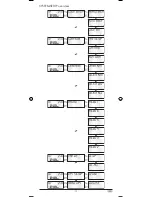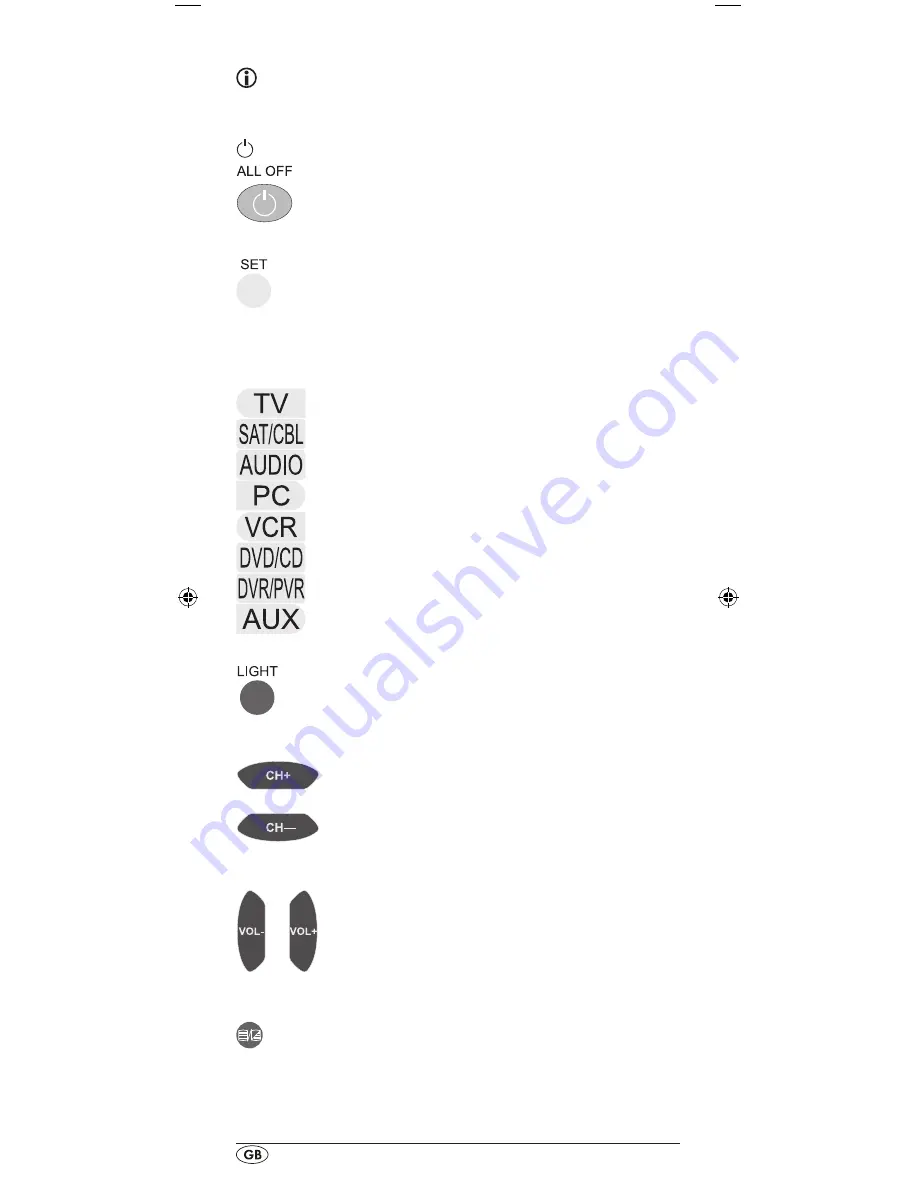
- 6 -
Buttons
Note:
All the functions described here can, of course, only be used
if they are supported by the device being controlled.
/ALL OFF button
w
Switch device on/off; press twice within
2 seconds to switch all devices on/off.
SET button
e
Hold down for 3 Seconds to access the
SeT
UP menu.
Device buttons
r
The device buttons are used to select which device should
be operated.
Television
Satellite receiver/cable
Audio device
Computer
Video recorder
DVD or CD player
Digital/Personal video recorder
Additional device
Illumination button
t
Press the LIGHT
t
button to illuminate the
display.
CH+/
— buttons
y
Change the reception channel.
VOL+/
— buttons
u
Set volume
(
Vol
ume).
TTX ON/OFF button
i
Switch teletext on/off.
Summary of Contents for KH 2155
Page 2: ...KH 2155 e w q u y i o a r t s d f g j k 1 l h 2 2 2 2 2 2 2 2 䍖彋䠠 㔵彩湮敮 卡浳瑡本 ㄮ 敢牵慲 㤠ㄴ㨲 ...
Page 13: ... 11 SYSTEM SETUP overview ...
Page 32: ... 30 Description of fault ...
Page 33: ... 31 ...
Page 34: ... 32 ...