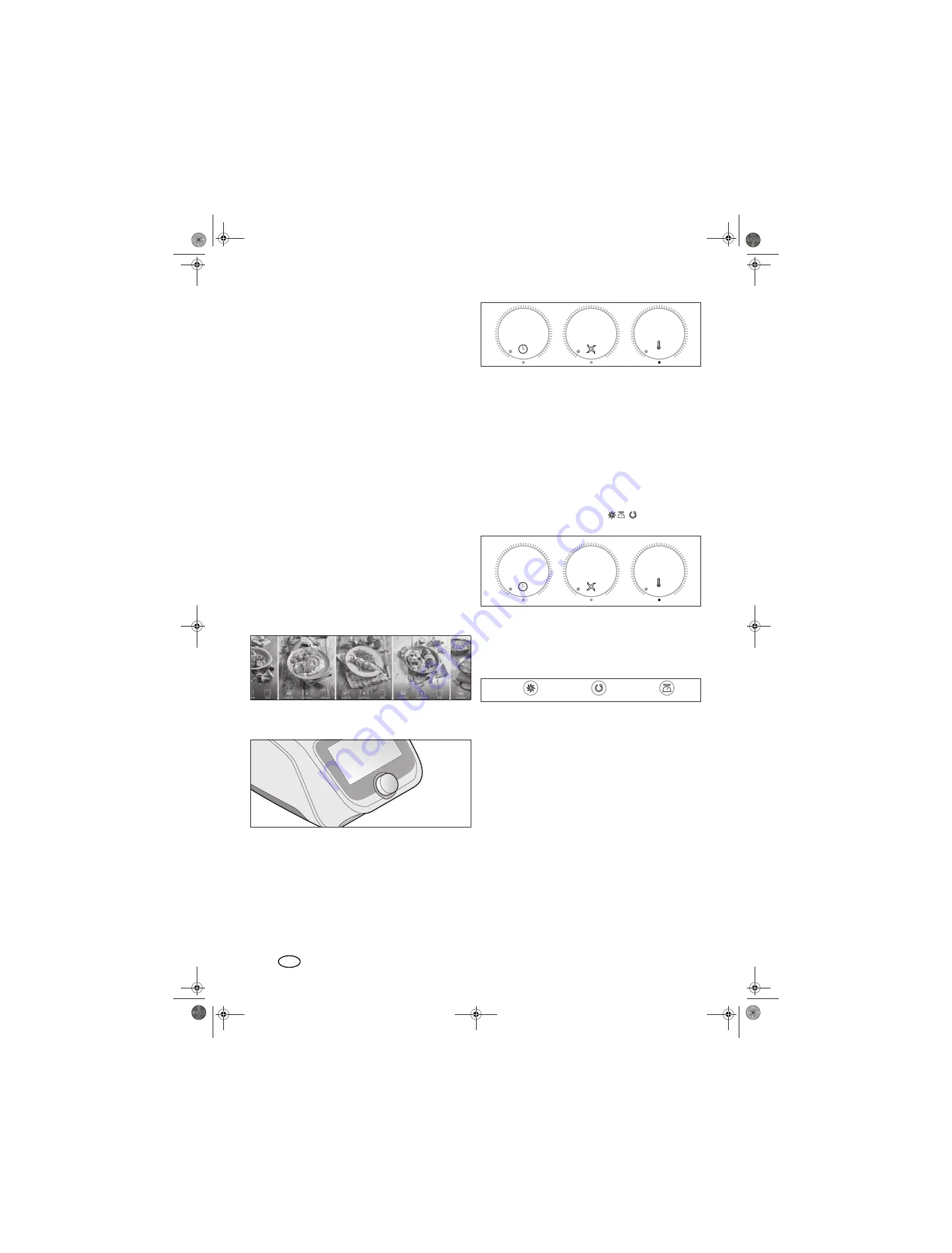
18
GB
11.3 Screen
The touchscreen
8
shows all settings and operating values.
In sleep mode, the screen is dark and uses less energy. The
device is switched on with the on/off switch
7
.
If no function is active and no operation takes place for ap-
prox. 5 minutes, an acoustic signal will sound. In addition,
a dialogue box appears in the touchscreen
8
in which the
time until switching to sleep mode is counted down.
• Press the button on the dialogue box to keep the de-
vice active.
• If the device is in sleep mode, simply press or turn the
control dial
9
to wake up the device.
11.4 Basic operation
This section explains general operation. Exact descriptions
are given in the individual chapters, where they are rele-
vant.
The control and setting of values is carried out via the
touchscreen
8
and the control dial
9
.
The screen
The touchscreen
8
responds just like a smartphone, simply
by touching the surface. It is not possible to use the touch-
screen when wearing gloves.
In order to operate properly the screen must be kept clean.
Therefore, do not touch the screen with wet or sticky fin-
gers.
• Settings are made by touching buttons or swiping.
The control dial
• Use the control dial
9
to adjust settings. The settings
are usually displayed immediately on the touch-
screen
8
. For example, you can scroll through lists or
select menu items by turning the control dial.
• Settings are always only made for the activated func-
tion (for example, time, temperature or speed of the
program).
• Pressing the control dial activates the marked function.
The display dial
In these instructions, the three circles shown in the above
figure are called display dials. These include buttons as
well as display surfaces and control dials - hence the name
display dial.
The display dials are speed-dependent; turning the control
dial quickly causes a faster - disproportionate - change in
the displayed values.
• The display dials each consist of three different parts:
-
00:00
: these and other displays indicate the current
or the adjusted value.
- Status display: the status display around the display
dial shows the relative size of a setting.
- Symbols: the symbols (e.g.
) indicate which
basic function the display dial has.
• The display dials have different functions:
- Press and turn: with your finger, trace the outer edge
in a circle. The values are changed and displayed.
- Display of the respective values. In the figure above
the values displayed are the time, the speed and the
temperature.
• Pressing any of the three buttons switches to the func-
tion named below the button.
55
MINUTES
3
PORTIONS
LIVELLO
50
MINUTES
4
PORTIONS
LIVELLO
60
MINUTES
6
PORTIONS
FACILE
33
MINUTES
0
PORTIONS
LIVELLO
00:00
0
00:00
0
°C
0
0
p
g
00:00
0
°C
0
0
Turbo
Anti-clockwise
Weighing
__338924_1907_MC-Connect_GB_online.book Seite 18 Donnerstag, 12. Dezember 2019 10:09 10
















































