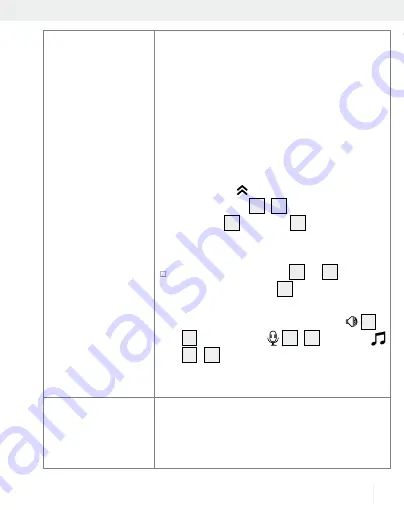
69
GB/IE/NI
You can reduce the sensitivity, volume and
brightness by sliding the respective slide bar
to the left.
To increase the sensitivity, volume and bright-
ness, slide the slide bar to the right.
The current setup is shown in percent on the
right next to the slide bar.
Note:
Via the -touch button (audio / mic /
speaker settings)
20
,
33
, you can turn the
microphone
3
, speaker
12
and the sound
(shutter, power up and key tones) on and off.
Tap the touch button
20
or
33
on the
LCD touch display
5
. You can turn the
functions on and off by tapping the rele-
vant touch button for the speaker
21
,
34
, microphone
22
,
35
or sound
23
,
36
.
Note:
If the relevant symbol is marked
in red, the function is turned off.
Sounds
With this function you can turn the shutter
sound (“Shutter“), the power up sound
(“Power up“) and the key sound (“Beep“)
on and off.
Summary of Contents for SAK 4000 A1
Page 3: ...A 1 2 3 5 6 7 8 12 10 9 13 4 11 11 ...
Page 92: ...92 ...
















































