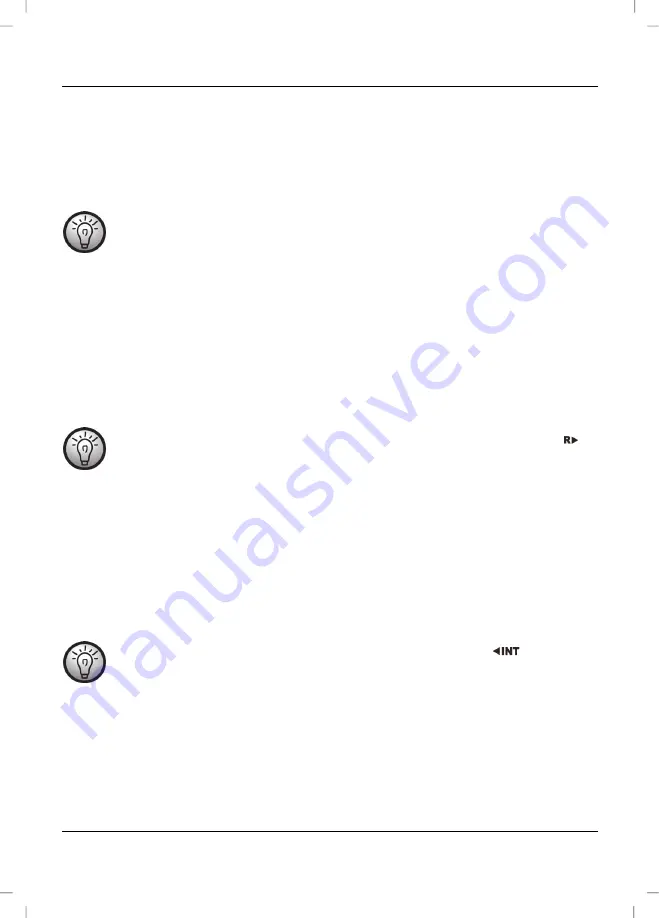
SilverCrest SDKT 1.76 A1
125 - English
Handset Name
Here you can change the name of the handset (default HS).
Press the left display button [12] to erase the existing name character by character. Keep the
left display button [12] pressed to clear all entered characters. Input the desired information
via the numeric buttons [6]. Press the Asterisk button [10] to toggle between upper case and
lower case.
The entered name will be suffixed by the number of the handset when shown on the display.
Handset Reset
You can reset the handset. This will erase your custom settings only (Phonebook, Call Log and SMS and
some other items will not be reset).
The handset will be reset after you confirm by pressing the right display button [3]. Or press the left
display button [12] to cancel.
You can also restore the handset to its factory settings. Please note that this will erase all
settings. To reset the handset to the factory defaults, press and hold the Recall button (
) of
the directional control [4] for at least 10 seconds. Now press the right display button [3] to
confirm the safety prompt or press the left display button [12] to cancel.
Base Reset
You can reset the base. This will erase your custom settings only.
The base will be reset after you confirm by pressing the right display button [3] and enter the System
PIN. Press the left display button [12] to cancel.
You can also restore the base to its factory settings. Please note that this will erase all
settings. To restore the base to its factory settings, press and hold the
button of the
directional control [4] for at least 10 seconds. Now press the right display button [3] to
confirm the safety prompt or press the left display button [12] to cancel.
Summary of Contents for SDKT 1.76 A1
Page 1: ......
Page 2: ......
Page 3: ...Français 2 Deutsch 53 English 104 V 1 42 ...
Page 156: ......
















































