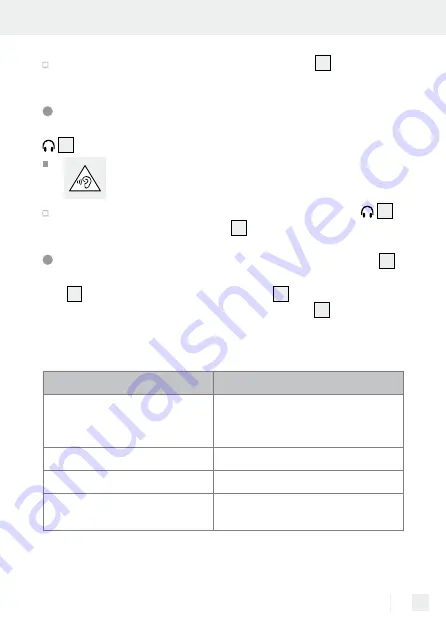
33
GB/IE/NI
After snoozing the alarm, press the Alarm button
12
to turn the
alarm off.
Connecting headphones
You can connect headphones (not included) to the headphones jack
4
.
CAUTION!
Please note, using headphones at high
volume for a long time can damage your hearing.
Plug the headphones connector into the headphones jack
4
(3.5mm jack bush). The speaker
2
will automatically switch off.
Displaying information in the colour LCD
1
You can have different types of information displayed in the colour
LCD
1
. Quickly press the Menu / Info button
10
several times to switch
between the information displayed in the colour LCD
1
. The informa-
tion is provided by the stations. Some information may therefore not
be available for all stations.
Display in DAB+ mode
Display in FM mode
Scrolling text with additional
station information (title, artist,
news, etc.)
Scrolling text with additional
station information (station name)
Title
Station type
Artist
Frequency
Ensemble*
Battery level (only on battery power):
battery capacity in percent
Summary of Contents for SDRF 10 A1
Page 4: ...C 18 17 16 15 14 8 9 10 11 12 7 13 19 ...
Page 42: ...42 ...
















































