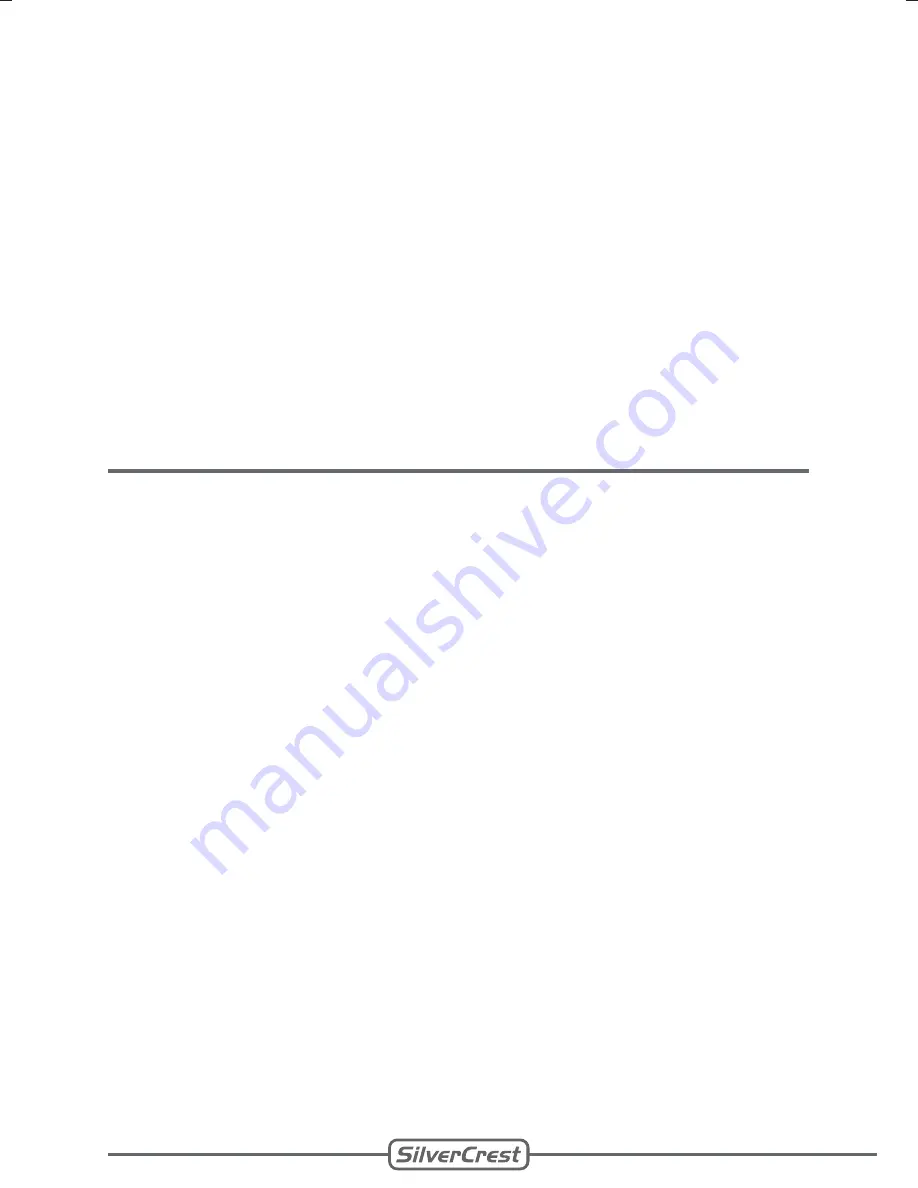
Client:
Lidl
Project:
SDV-702 New Plug
Language:
EN
Date:
31.03.2008
Version: 07
Page:
22 (of 47 pages)
Barcode: 400 5037 10 00 1 00266
Done: KV
22
Done: KV
Connect
DC IN
to the socket
DC IN 12V
(35)
on the left of the
monitor so that the jacks
VIDEO IN
and
AUDIO IN
fit into the
corresponding sockets on the monitor.
Connect the car adapter to a well accessible 12V cigarette
lighter jack or 12V vehicle power supply output jack. The car
adapter LED lights up red during operation.
Note:
Observe the safety precautions for in-car operation on page 8.
Ensure that the cables do not disturb the driver’s ability to
operate the vehicle.
13 Basic Operation
13.1 Use remote control
The key functions depend on the inserted disc (e.g. DVD, Audio
CD, MP3/WMA CD, Picture CD). Not all functions are supported
by each disc. This is not a malfunction of the device.
The following functions are operated with the remote control, if
not indicated differently.
The numeric buttons (54) have dual functions. Press
SHIFT
(57) to toggle between numeric buttons and the function
keys. After pressing
SHIFT
(57) the display briefly shows
SELECT FUNC
(function keys) or
SELECT NUM
(numeric
buttons).
Note:
Ensure that no objects obstruct the line between the infrared
transmitter (40) of the remote control and the infrared
sensor (17) on the unit. Other infrared devices can affect the
functioning of the remote control.
13.2 Turn unit on and off
Slide the ON/OFF switch (10) on the DVD player to
ON
position. The power indicator (9) lights up orange.
•
•
•
•
•
•
•
•
•
Summary of Contents for SDV-702
Page 1: ... SDV 702 User Manual English ...
Page 2: ......
















































