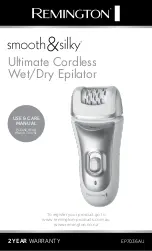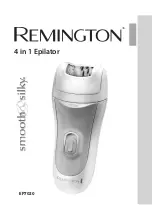GB
10
SED 3.7 C2
■
Before epilation, treat the skin with a peeling or a massage glove.
This helps remove dead skin cells, ingrowing hairs are avoided,
and fi ne hairs stand proud. This enables the appliance to grip the
hairs better.
■
After epilation, nurture the skin with a moisturising lotion or
cream. Ideally, the cream will contain aloe vera or camomile
extracts to soothe and maintain the skin.
Epilation
When the appliance is charged and the body part to be epilated is
prepared:
1) Rub your hand once more against the growth direction of the
hairs to be removed. Through this the hairs will be raised so that
they can be better captured by the tweezers.
2) Remove the protective cap
1
from the epilator head
2
.
3) Press the travel lock
4
and slide the speed switch
5
upwards to
the desired speed level:
―
Level 1: for sensitive areas (armpits and bikini line)
―
Level 2: for legs
4) Hold the skin tight with one hand.
5) Place the epilator perpendicular to the skin and, without exerting
any pressure, move it
against
the direction of the hair growth.
Thereby, the side with the speed switch
5
must face towards
you. Do not make back and forth or circular movements.
Always start anew and pass over the body part to be epilated
several times, so that all of the hair is removed.
Summary of Contents for SED 3.7 C2
Page 3: ...3 8 9 0 2 3 4 5 6 1 7 A B ...