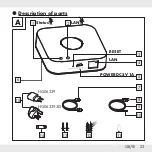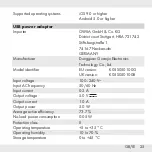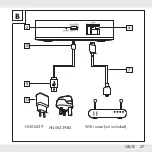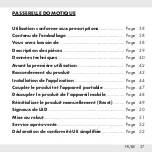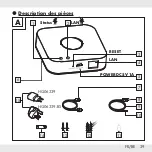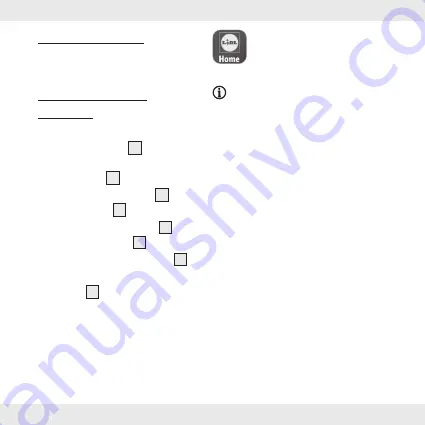
26 GB/IE
Before first use
Remove the packaging material.
Check if all parts are complete.
Connecting the
product
Fig. B:
1. Connect
LAN
port 4 to
WiFi router (not included) via
network cable 7 .
2. Connect Micro USB plug 10 to
Micro USB port 5 .
3. Connect USB type A plug 8 to
USB power adaptor 15.
4. Connect USB power adaptor 15 to
socket-outlet.
5. LED
LAN
2 lights up.
The
Lidl Home
app is
required to control and set up
the product.
Important:
Your mobile device
needs to be connected to the
WiFi router’s wireless network to
perform the installation.
Summary of Contents for SGWZ 1 A1
Page 11: ...11 DE AT CH WLAN Router nicht mitgeliefert B HG06339 BS HG06339 7 15 8 10 4 5 ...
Page 27: ...27 GB IE WiFi router not included B HG06339 BS HG06339 7 15 8 10 4 5 ...
Page 43: ...43 FR BE Routeur WLAN pas fourni B HG06339 BS HG06339 7 15 8 10 4 5 ...
Page 59: ...59 NL BE WLAN Router niet inbegrepen B HG06339 BS HG06339 7 15 8 10 4 5 ...
Page 75: ...75 PL Router WLAN brak w dostawie B HG06339 BS HG06339 7 15 8 10 4 5 ...
Page 91: ...91 CZ WLAN Router není součástí dodávky B HG06339 BS HG06339 7 15 8 10 4 5 ...
Page 107: ...107 SK WLAN Router nie je súčasťou dodávky B HG06339 BS HG06339 7 15 8 10 4 5 ...