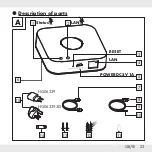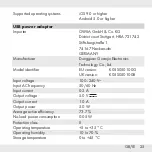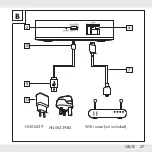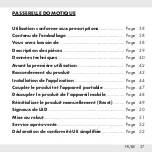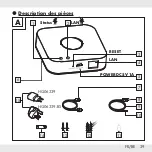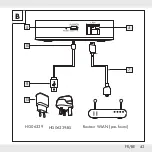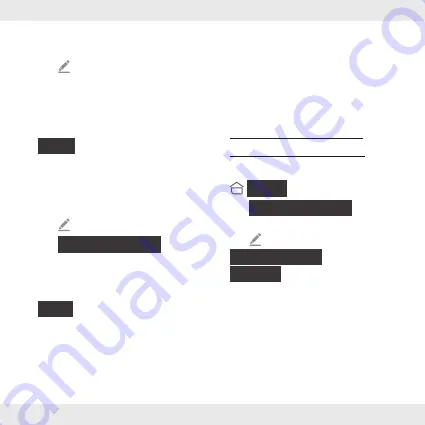
32 GB/IE
Renaming product and setting
location
1. Tap (upper right corner) and
enter name.
2. Tap one of the rooms to set
location of product (selected room
is grayed out).
3.
{
Done
}
Pairing completed.
Renaming product and setting
location
1. Tap .
Tap
{
ZigBee Gateway
}
and
enter name.
2. Tap one of the rooms to set
location of product.
3.
{
Save
}
.
Pairing completed.
After pairing (iOS/Android)
Additional
smart Home
devices
can be added (see operating
instructions of the
smart Home
device that you would like to
install).
Unpairing product
from mobile device
1. Open
Lidl Home
.
2.
{
Home
}
tab:
Tap
{
ZigBee Gateway
}
(or
previously selected device name).
3. Tap .
4.
{
Remove Device
}
5.
{
Confirm
}
Summary of Contents for SGWZ 1 A1
Page 11: ...11 DE AT CH WLAN Router nicht mitgeliefert B HG06339 BS HG06339 7 15 8 10 4 5 ...
Page 27: ...27 GB IE WiFi router not included B HG06339 BS HG06339 7 15 8 10 4 5 ...
Page 43: ...43 FR BE Routeur WLAN pas fourni B HG06339 BS HG06339 7 15 8 10 4 5 ...
Page 59: ...59 NL BE WLAN Router niet inbegrepen B HG06339 BS HG06339 7 15 8 10 4 5 ...
Page 75: ...75 PL Router WLAN brak w dostawie B HG06339 BS HG06339 7 15 8 10 4 5 ...
Page 91: ...91 CZ WLAN Router není součástí dodávky B HG06339 BS HG06339 7 15 8 10 4 5 ...
Page 107: ...107 SK WLAN Router nie je súčasťou dodávky B HG06339 BS HG06339 7 15 8 10 4 5 ...