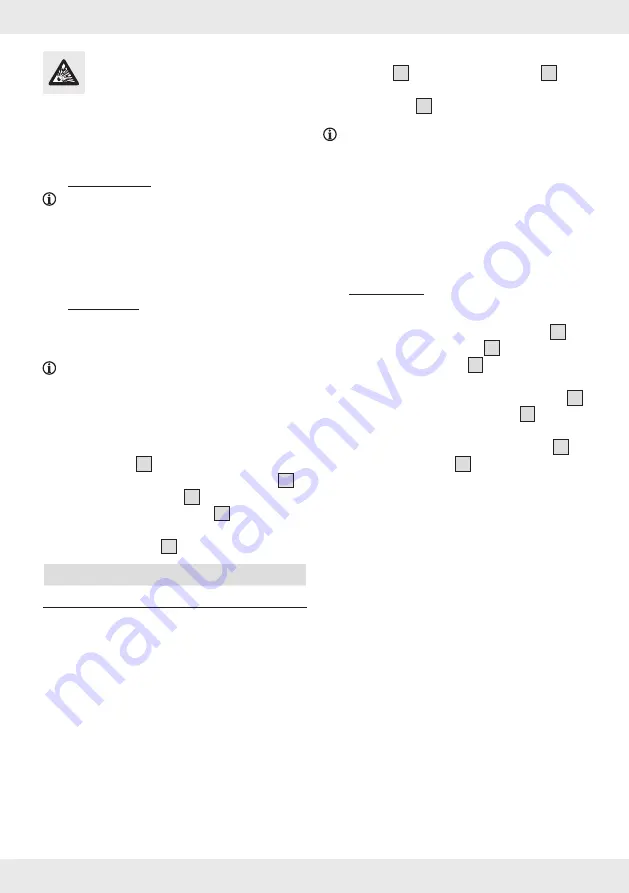
11
GB/IE/NI
DANGER OF
EXPLOSION!
¾
Do not throw the product into
fire .
Before use
NOTES:
¾
Remove all packaging materials .
¾
Check if all parts are complete .
¾
Before first use: Charge the built-in battery for
at least 90 minutes .
Charging
m
ATTENTION!
Before charging, switch off the
product .
NOTES:
¾
While charging, the product cannot be
switched on .
¾
Only recharge the battery when the power of
the product becomes noticeably weaker .
¾
Open the lid 8 at the bottom .
¾
Connect the cable of the power adaptor 10
to the charging socket 9 .
¾
Connect the power adaptor 10 to a suitable
socket outlet .
¾
The charging LED 7 shows the status:
Status
LED
Charging
Flashing
Fully charged
Static
¾
When fully charged: Disconnect the power
adaptor 10 from the charging socket 9 and
from the socket outlet .
¾
Close the lid 8 .
NOTES:
¾
Charging time: 4 to 5 hours .
¾
When fully charged: The product
automatically switches to a trickle charge
(maintenance function) .
¾
To avoid possible a damage to the battery, do
not leave the product permanently connected
to the socket outlet .
Assembly
Extension handle
¾
Mounting the extension handle
1
:
Push the extension handle 1 on the product
until the release button 2 locks into place
(see fig . B) .
¾
Dismounting the extension handle
1
:
Push and hold the release button 2 . Pull the
extension handle from the product (see fig . B) .
¾
Extending the extension handle
1
:
Turn the handle grip 3 slightly in an
anti-clockwise direction . Adjust the length .
Fasten it by turning it in a clockwise direction
(see fig . C) .
Brush heads
(see fig . D)
¾
Switch off the product .


































