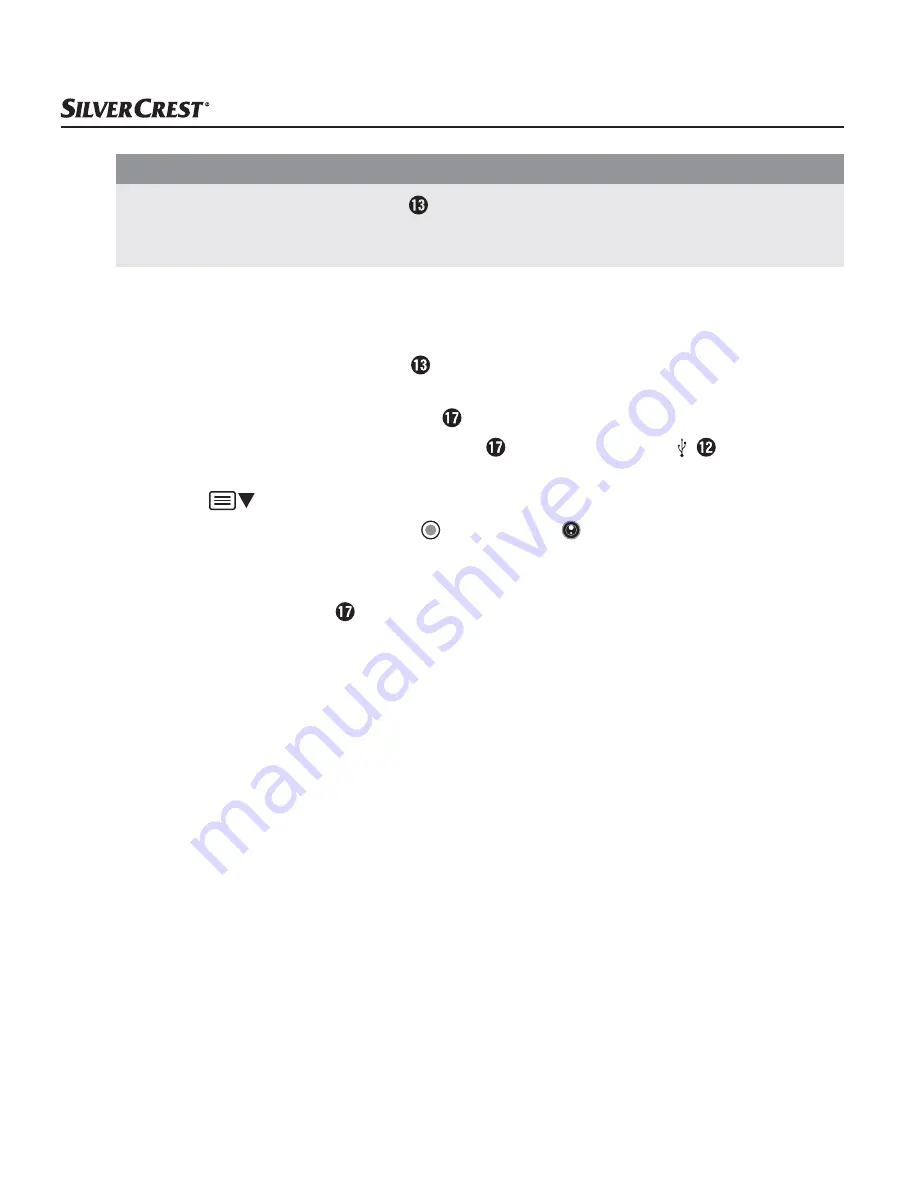
SWK 360 A1
■
28
│
GB
│
IE
│
NI
CAUTION
►
Fasten the side compartment cover before you use the camera for any other purpose.
This is essential for when the camera comes into contact with water (see section
Removing/
attaching the side compartment cover
).
Using the camera as a PC camera
The camera can be used as a PC camera, e.g. with chat programs.
♦
Remove the side compartment cover from the camera (see section
Removing/attaching
the side compartment cover
).
♦
Connect the USB plug on the USB cable to a powered-on PC.
♦
Connect the micro-USB plug on the USB cable to the micro-USB port ( ) on the camera.
The camera switches on automatically (if not already switched on).
♦
Press the
button once to select the PC camera option.
♦
Confirm the entry PC camera with the
OK
button. The icon appears on the camera’s
display. Your computer automatically installs the necessary drivers.
Your camera can now be used as a PC camera.
♦
Disconnect the USB cable from the camera to exit PC camera mode.
















































