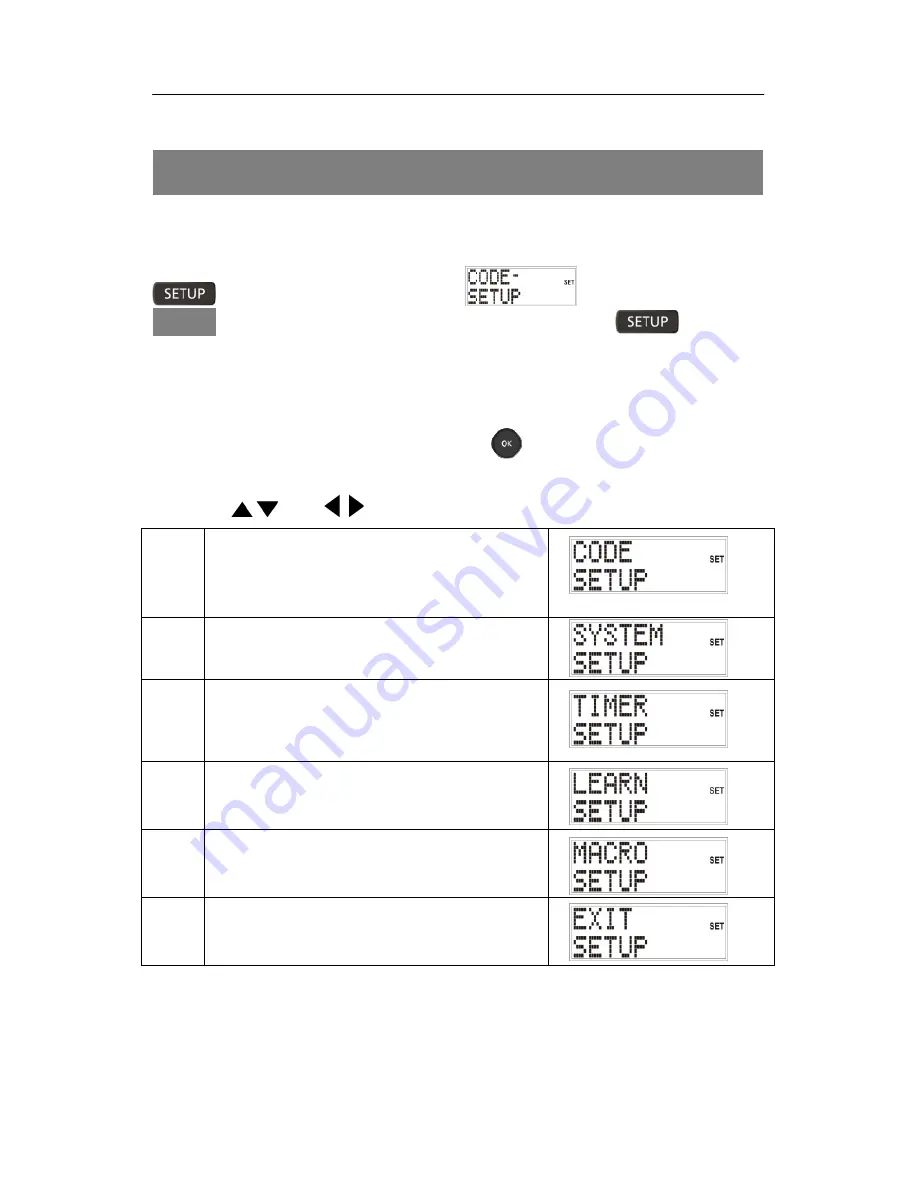
19
Menu Navigation
To open the setup menu hold down the setup button (17)
until the display shows
and the word
"SET" appears, press the setup button (17)
again
to call up further menus:
CODE SETUP > SYSTEM SETUP > TIMER SETUP >
LEARN SETUP > MACRO SETUP > EXIT SETUP
To open a menu, press OK (12)
.
To select between the sub menus, press the navigation
buttons
and
.
1
CODE SETUP - to programme
device codes by inputting a code or
by using the search function.
2
SYSTEM SETUP - for time / date
and altering volume etc.
3
TIMER SETUP –
to program timers
4
LEARN SETUP –
to learn functions
5
MACRO SETUP –
to program macros
6
EXIT SETUP –
to exit the setup menu
Summary of Contents for URC 101 DT
Page 16: ...14 Button layout ...
















































