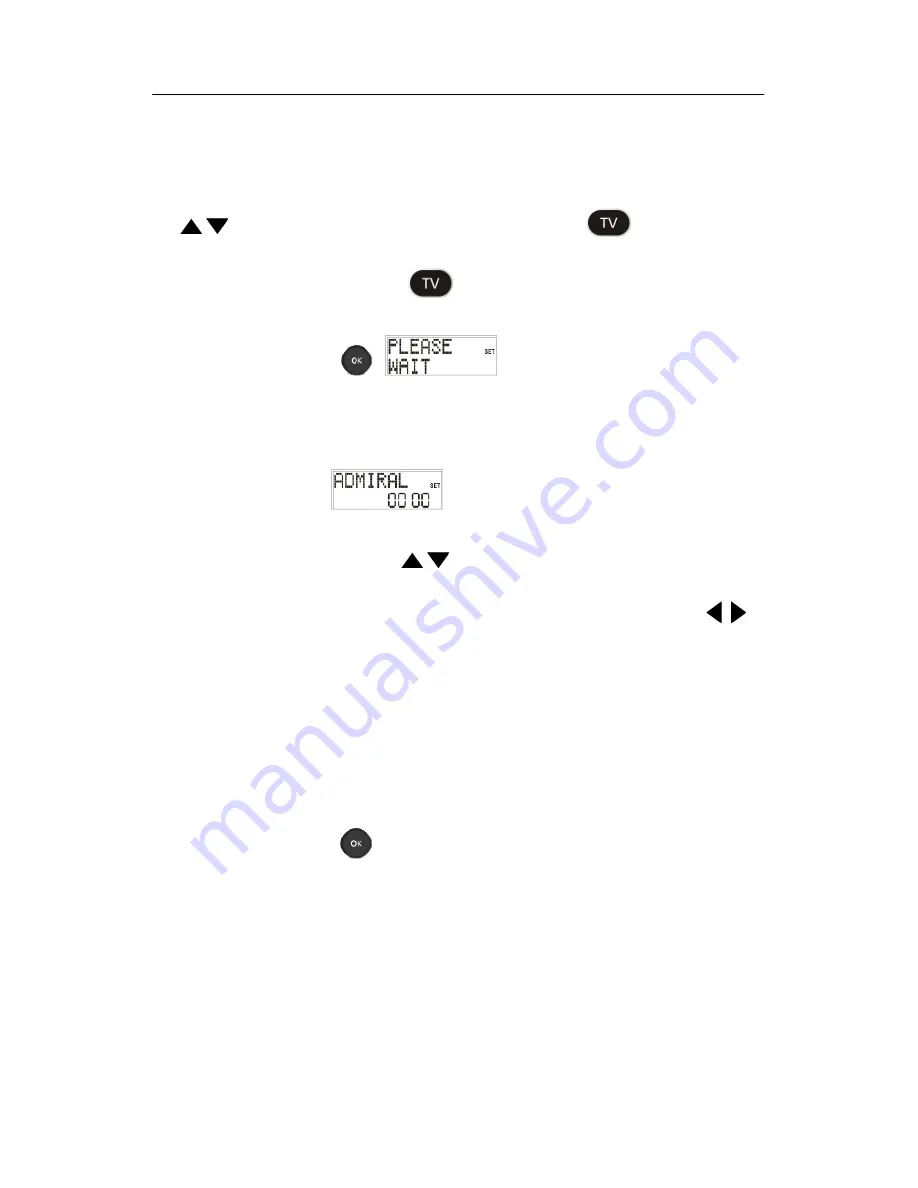
22
Select the type of device that will be programmed onto
this source button using the navigation buttons (13)
(Flex Mode). (When selecting the
button
there is no option to select the type of device because
the source button (2)
can only be programmed
with TV codes.)
Press OK (12)
.
will be shown.
The codes of the device group will appear in order of
manufacturer name (compare with the enclosed code
list). The first alphabetical entry will be shown with the
first code e.g.
.
Select the manufacturer of your device using the
navigation keys (13)
. The first code of this
manufacturer will be shown. Select the device code of
your manufacturer using the navigation keys (13)
.
Test the remote control in conjunction with your
device. Use (according to your device type) the
POWER (19), VOL (7), CH (11), AV (4), mute (6),
Video text (10), the six playback (9) and the number
buttons (3) 0 and 1. If the device is not activated as
desired, select another code. If the device is activated
accordingly, then you have found a suitable code.
Press OK (12)
to save the code.
Summary of Contents for URC 101 DT
Page 16: ...14 Button layout ...



































