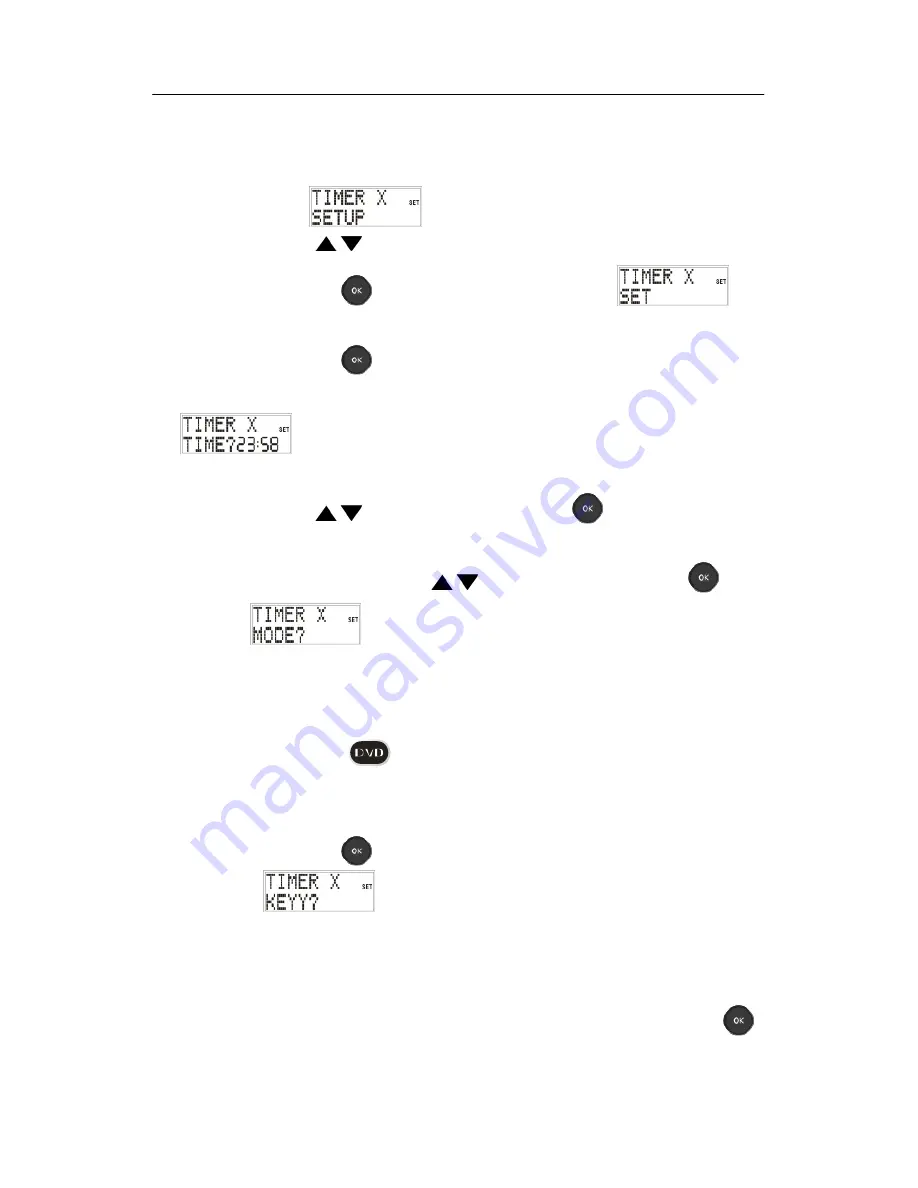
46
Choose the
menu with the navigation
buttons (13)
(X = 1,2,3,4).
Press OK (12)
. The display will show
(X
= 1,2,3,4 (input)).
Press OK (12)
. The time will be shown when the
command should be carried out
.(X=1,2,3,4)
The hour will flash. Input the hour using the navigation
buttons (13)
and press OK (12)
.
The minutes will flash. Input the minutes using the
navigation buttons (13)
and press OK (12)
.
When
is displayed (X = 1,2,3,4) the input of
commands will start.
First select the source button (2) of the device on
which the command should be carried out.
In our example:
if the DVD Recorder is
programmed to this button.
Press OK (12)
. The first input request will be
shown:
(X = 1,2,3,4) (Y=1). Enter the first
command.
In our example: Select the channel using the number
buttons 0-9 (3).
When no more entries are required, press OK (12)
.
Summary of Contents for URC 101 DT
Page 16: ...14 Button layout ...
















































