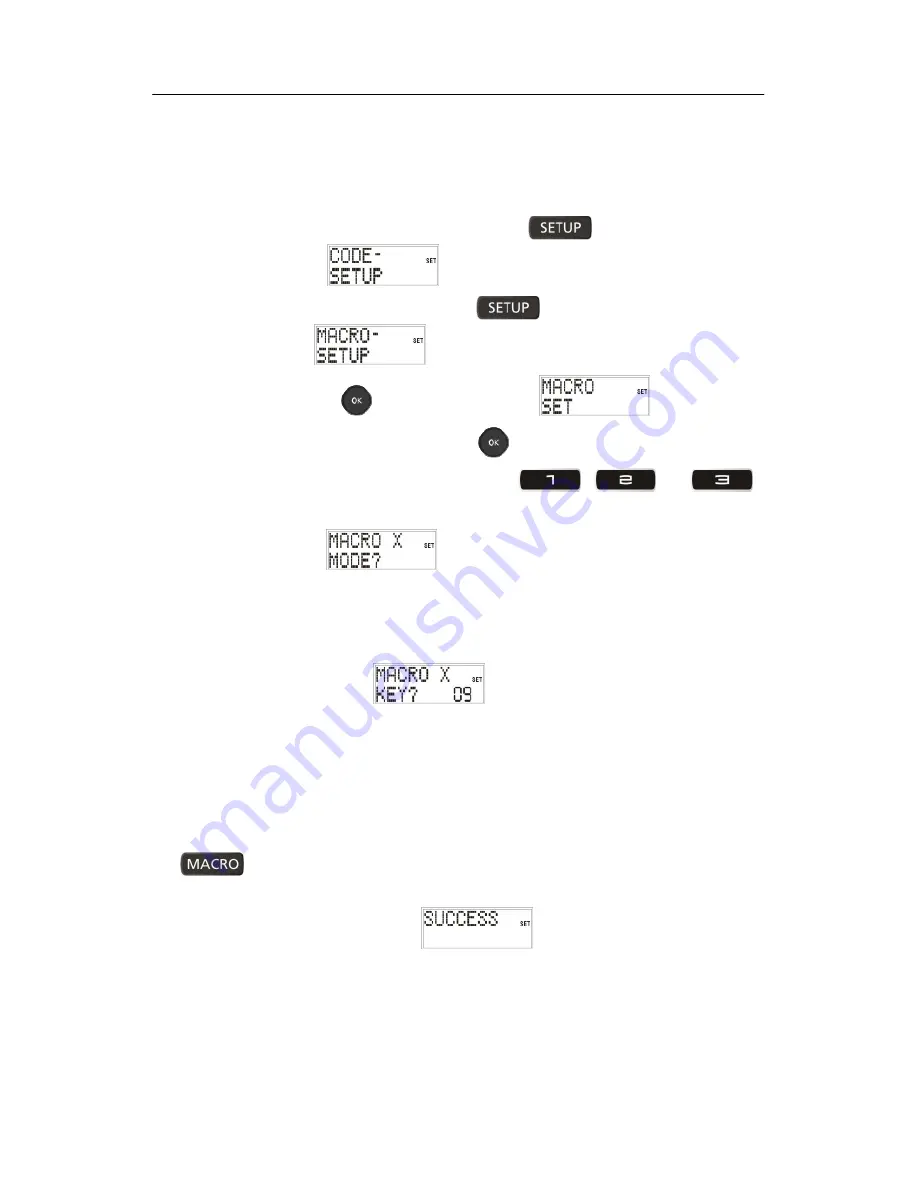
56
Programming macros
Hold down the setup button (17)
for about 3
seconds until
is shown.
Press the setup button (17)
four more times to
bring up the
menu.
Press OK (12)
to bring up the
mode.
Confirm again with OK (12)
.
Select which number button (3)
,
or
the macro should be stored under.
The question
will appear (X stands for the
selected number button (3) ). Press the source button
(2) for the device with which the command should
begin.
The input request
will appear with the
number of the step (02 for the second step). Carry out
the function that you wish to save as a macro. You can
press up to 9 further buttons and you may also change
the device using the source buttons (2).
When all the steps have been carried out, press the
button (15) to save the macro. The macro will be
saved automatically after the 10th step. The
confirmation message
will appear.
Summary of Contents for URC 101 DT
Page 16: ...14 Button layout ...





































