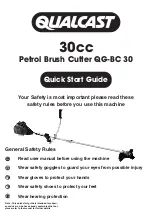GB
8
• Never cut tiles that are too small to leave sufficient room for the hand to guide the tile into the
blade. When cutting smaller tiles ALWAYS use a push-stick.
• Only ever fit cutting disks that are recommended in the manufacturer’s instruction manual.
• Before using the tile cutter, always allow the cutting blade to reach the correct speed and assess
whether the blade is running smoothly, with no unfamiliar sounds or vibrations. If unfamiliar
characteristics are noticed, switch the machine off immediately and unplug from the mains
before attempting to evaluate the situation.
• Do not use excessive pressure on the cutting disk; doing so will not speed up the cut, and will
only cause excessive wear to the machine.
• NEVER use the tile cutter without the aid of cooling water; the water will maintain blade
temperature and prevent premature failure.
1. Water Sump
2. On Button
3. Off Button
4. Table Surface
5. Cutting Disk
6. Riving Knife
7. Bevel Angle Lock Rear (not shown)
8. Bevel Angle Lock Front
9. Straight Fence
10. Fence Locking Knob
11. Mitre Guide
12. Fence Washer
13. Spanner
14. Spindle Spanner
15. Fence Fixing Brackets
16. Blade Guard Coach Bolt
17. Blade Guard Washer
18. Nut
19. Blade Guard
Product Familiarisation
Intended Use
Precision water-cooled tile cutter for creating specific sized tiles. Features a straight fence, mitre
guide and an adjustable table angle for creating bevel cuts.
Unpacking Your Tool
• Carefully unpack and inspect your new tool. Familiarise yourself with all its features and functions
• Ensure that all parts of the tool are present and in good condition. If any parts are missing or
damaged, have such parts replaced before attempting to use this tool
Before Use
WARNING:
Ensure the tool is disconnected from the power supply before attaching or
changing any accessories, or making any adjustments.
Bench mounting
Note:
Due to this machines physical attributes, it is intended to be secured to a bench, or a secure
flat work surface.
• Fasten to a secure, flat work surface using the two Bench Mounting Holes, located at the front
and rear (Image A)
Blade guard installation
1. Place the tile cutter on a secure flat surface and locate the Blade Guard (19)
2. Fit the Blade Guard over the Riving Knife, ensuring that the blade direction arrow on the guard is
facing towards the front of the machine (Image B)
3. Insert the Blade Guard Coach Bolt (16) through the square hole in the guard and through the
riving knife (Image C)
4. Fit the Blade Guard Washer (17) and adjust the height of the guard to provide adequate
clearance for the material to be cut
5. Fasten the Blade Guard to the Riving Knife using the Nut (18)
Straight fence installation
1. Ensure the Bevel Angle Lock Front (8) and Rear (7) are securely tightened, and position the tile
cutter on its side on a secure flat surface
2. Locate the Straight Fence (9), Fence Locking Knobs (10), Fence Washers (12) and the Fence Fixing
Brackets (15)
3. Hold the Straight Fence against the Table Surface (4) with the tabs facing towards the bottom of
the tile cutter (Image D)
4. Position the Fence Fixing Bracket behind the ridge that runs along the edge of the Table Surface;
place the washer onto the Fence Locking Knob and screw it into the fixing bracket to secure the
Straight Fence to the table (Image E)
5. Repeat step 4 for the other side of the Straight Fence
Water sump installation
WARNING:
Handling water around electronic equipment is hazardous. Take extra care when
handling water around the tile cutter. Always make sure the machine is switched off at the mains
beforehand.
1. Position the tile cutter on a secure flat surface
2. Locate the Water Sump (1)
3. Lift the side of the tile cutter that features the blade housing and place the Water Sump so the
blade housing sits inside (Image F)
4. To fill the Water Sump, add clean water to the sump until the level sits between the ‘min’ and
‘max’ markings on the blade housing
Operation
WARNING:
ALWAYS wear eye protection, adequate respiratory and hearing protection, as
well as suitable gloves, when working with this tool.
WARNING:
Prolonged use of this machine can cause the internal motor to overheat. To prevent
overheating of the motor, switch off and allow the machine to cool down after 10 minutes of
consistent use.
WARNING: Never operate this machine without water, dry operation will cause the machine to wear
out prematurely.
Switching on and off
• The green On Button (2) is located at the front of the machine, next to the red Off Button (3)
• To Switch the machine on, Press the On Button
• To Switch the machine off, Press the Off Button
Performing a straight cut
• Use the measuring scale located on the Table Surface (4) to accurately determine the size of
the cut
1. Loosen the Fence Locking Knobs (10), position the Straight Fence (9) in the desired location and
retighten the Fence Locking Screws
2. With the machine on, press the workpiece firmly against the Straight Fence and slowly feed the
workpiece into the Cutting Disk (5)
Note:
Do not force the workpiece into the blade, excessive pressure can cause kickback, and damage
to the blade/workpiece.
Performing a mitre cut
Note:
Use the Mitre Guide (11) to perform accurate 45° cuts.
1. Loosen the Straight Fence Locking Knobs (10)
2. Place the Mitre Guide (11) against the Straight Fence (9) (Image G)
3. Adjust the Straight Fence position, using the measuring scale as reference, to accurately measure
the cut
4. Lock the Straight Fence into position, by tightening the Straight Fence Locking Knobs
5. Use the Mitre Guide to feed the tile into the Cutting Disk (5)
802165/933511_Manual.indd 8
22/07/2019 17:21
Summary of Contents for 802165
Page 2: ...2 2 3 5 4 7 6 8 9 12 10 11 13 14 15 16 18 19 17 1 802165 933511_Manual indd 2 22 07 2019 17 21...
Page 3: ...silverlinetools com 3 A B C D E F G H I J K L 802165 933511_Manual indd 3 22 07 2019 17 21...
Page 4: ...4 802165 933511_Manual indd 4 22 07 2019 17 21...
Page 48: ...48 Notes 802165 933511_Manual indd 48 22 07 2019 17 21...
Page 49: ...silverlinetools com 49 Notes 802165 933511_Manual indd 49 22 07 2019 17 21...