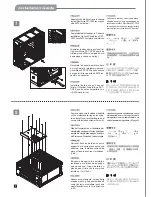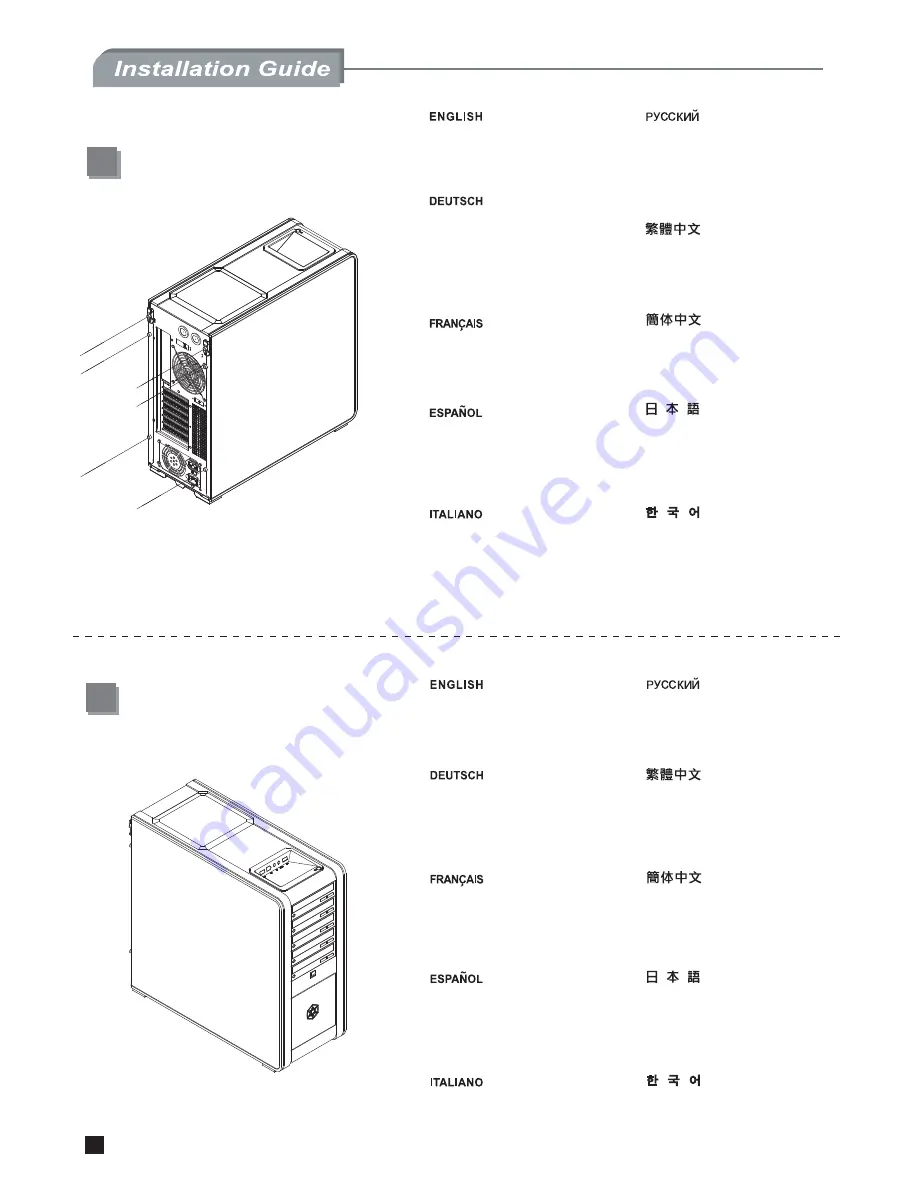
9
12
11
Make sure all necessary cables and
wires are connected, then reinstall
the panels and secure with screws.
Убедитесь
,
что
все
необходимые
провода
и
кабели
подключены
,
затем
установите
на
место
панели
и
закрепите
их
шурупами
.
在確認所有的線材都已連接後,將
左、右側板裝回機殼,並以螺絲鎖
固。
在确认所有的线材都已连接后,将
左、右侧板装回机壳,并以螺丝锁固。
必要なケーブルおよびリード線を全
て接続したことを確認してから、パネ
ルを元に戻しネジで固定します。
필요한 케이블과 선이 모두 연결되었는
지 확인합니다. 이후, 패널을 모두 재설
치한 후 나사로 고정시킵니다.
muss man sicher sein,dass alle
notwendige Kabel und Leitung in
Verbindung gebracht werden.und
dann das Panel wieder einlegen und
mit Schrauben befestigen.
vérifiez bien que tous les câbles sont
bien connectés, puis réinstallez les
panneaux et fixez-les avec des vis.
Asegúrese de que todos los cables
necesarios están conectados, luego
reinstale los paneles y fíjelos con
tornillos.
Assicurarsi che tutti i cavi e i fili
metallici siano ben collegati, montare
di nuovo i pannelli bloccandoli con
viti.
Installation complete.
Установка
завершена
.
組裝完成。
组装完成。
インストール完了。
설치가 완료 되었습니다.
Zusammenbau fertig.
installation terminée.
Instalación completa.
Installazione terminata.
Summary of Contents for SST-FT01B
Page 1: ...MANUAL FORTRESS SERIES FT01...
Page 11: ......
Page 12: ...July 2008 Issue date G11207500...