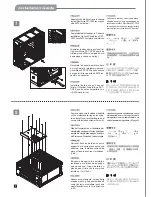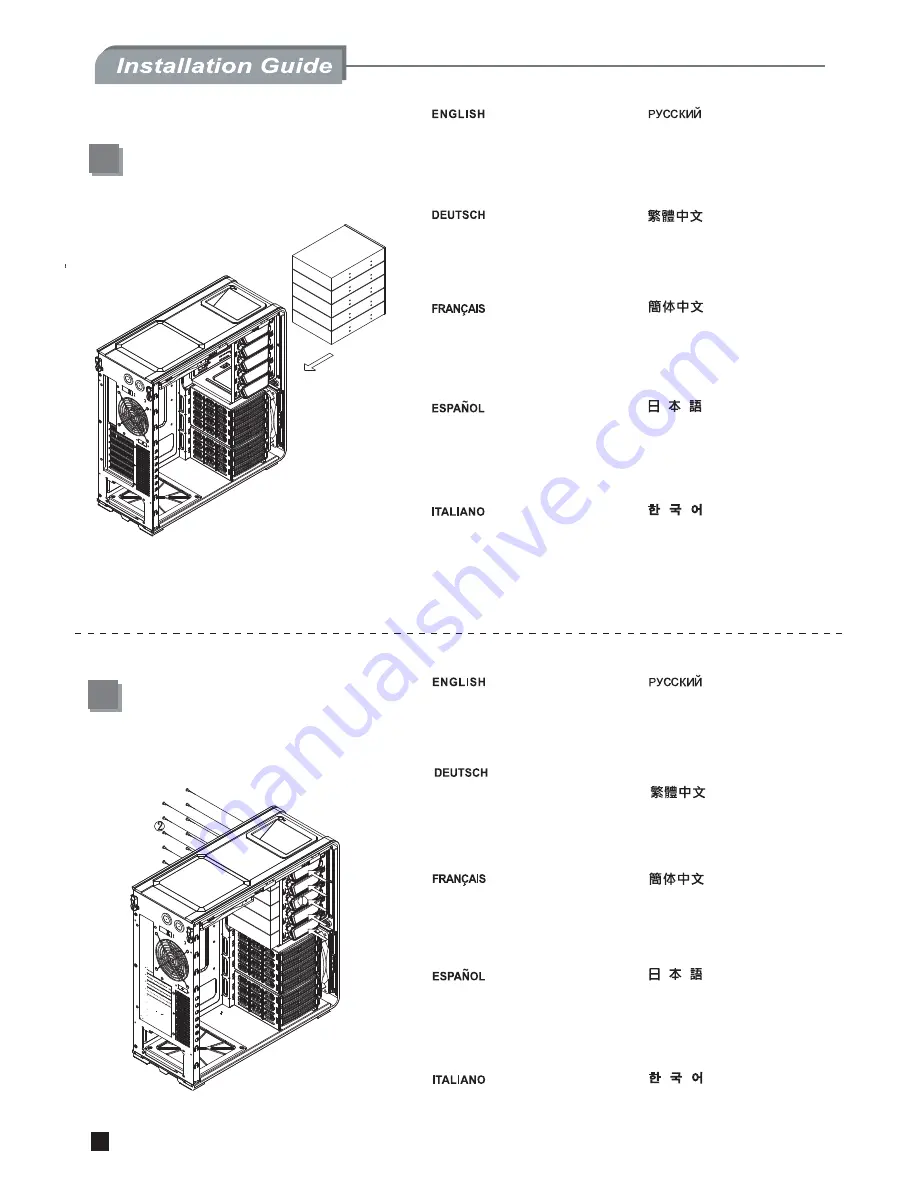
5
3
4
Please insert your optical drive, and align
the optical drive to the panel of chassis.
Вставьте
Ваш
оптический
диск
и
выровняйте
его
по
передней
панели
корпуса
.
將光碟機放進機箱,並將面板對齊機箱
面板的位置。
光学ドライブを入れてケースのフロント
パネルの面と合わせます。
광드라이브를 삽입한 후, 케이스의
전면 패널과 맞춥니다.
CD-ROM in Chassis einlegen,und CD-
ROM mit Panel in eine Linie bringen.
veuillez insérer votre lecteur optique, et
l'aligner avec le panneau frontal du
boîtier.
Por favor, inserte su unidad óptica y
alinéela con el panel frontal del
chasis.
Inserire l’Optical Drive allineandolo con
il pannello del telaio.
Press the 5.25” device toolfree button to
lock the optical drive.( 5.25” device can
be fastened with screws. (Screw A) on
other side as required )
Для
того
,
чтобы
зафиксировать
оптический
диск
,
нажмите
на
защелку
,
как
показано
на
рисунке
.(
при
необходимости
диски
можно
также
зафиксировать
шурупами
(
Шуруп
A)
на
другой
стороне
)
按下光碟機側邊鎖扣以鎖固光碟機。
(使用者可依需求在另一側鎖上螺絲
(SCREW A)加強固定)
按下光驱侧边锁扣以锁固光驱。(使
用者可依需求在另一侧锁上螺丝(SCREW
A)加强固定)
図のようにツール不要スイッチを押して、
光学ドライブを固定します。
(ドライブは
必要であれば反対側にネジ(ネジA)で固
定することもできます。)
그림에서과 같이 툴프리 스위치를 눌러
광드라이브를 고정시킵니다. 드라이브는
나사 (ScrewA)로 반대편에 고정시킬 수도
있습니다.
die Taste der 5.25” Anlage manuell
drücken,um CD-ROM zu verschließen.
( 5.25” Anlage kann mit Schrauben
(Schraube A)auf anderer Seite nach
dem Wunsch befestigt werden)
appuyez sur switch sans outils comme
montré pour verrouiller le lecteur
optique.(les lecteurs peuvent aussi
être serrés avec des vis .(Vis A) de
l'autre côté si necessaire)
Presione la palanca como se muestra
para fijar la unidad óptica sin
necesidad de herramientas.(los
tornillos (Tornillo A) por el otro lado si
hace falta)
Premere il pulsante toolfree del
dispotivo 5.25’’ per chiudere l’Optical
Drive.(il dispositivo 5.25’’ puo’ essere
fissato sul lato opposto con viti (viti A)
come richiesto)
将光驱放进机箱,并将面板对齐机箱面
板的位置。
Summary of Contents for SST-FT01B
Page 1: ...MANUAL FORTRESS SERIES FT01...
Page 11: ......
Page 12: ...July 2008 Issue date G11207500...