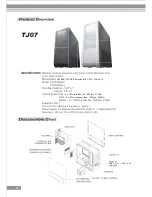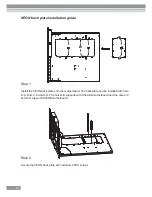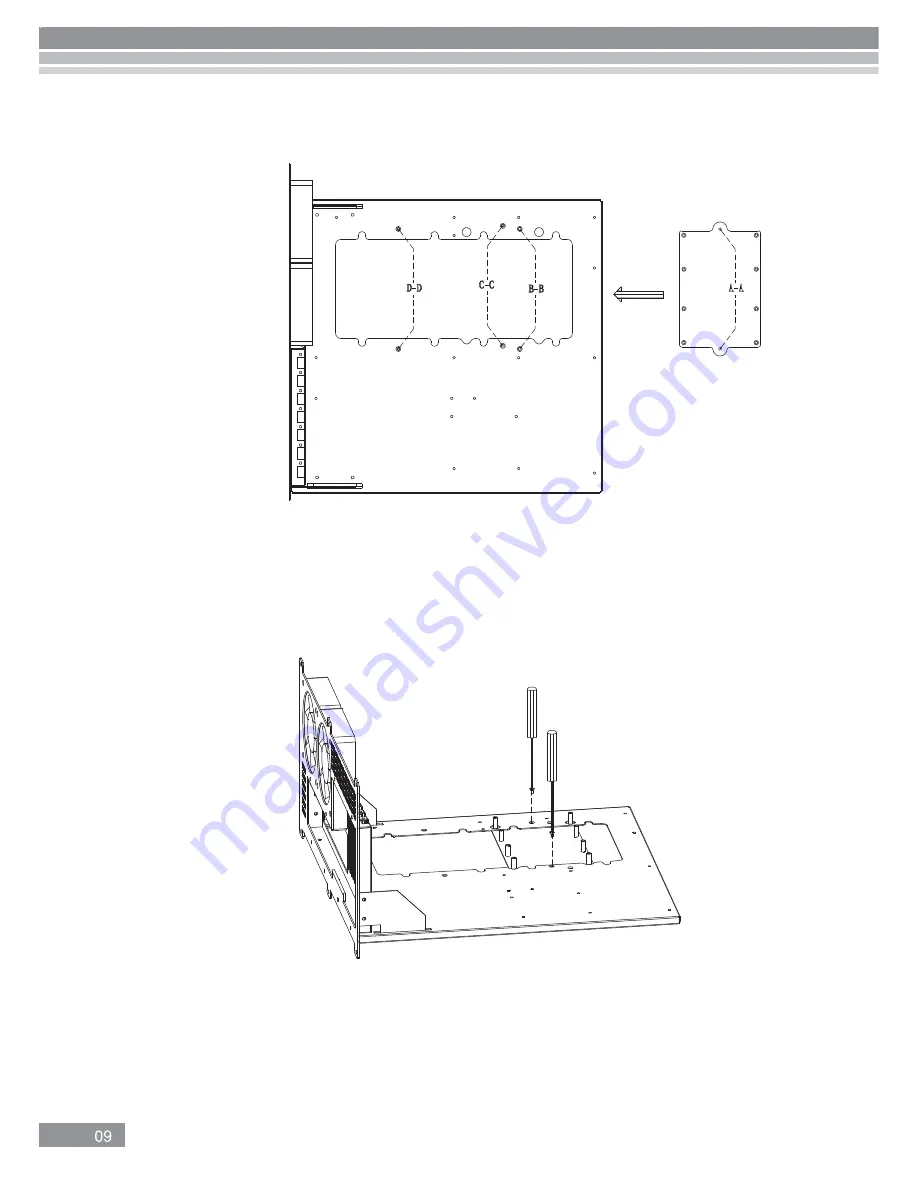
XEON back plate installation guide
Step 1
Install the XEON back plate onto the motherboard. The back plate can be installed with hole
A-A, B-B, C-C and D-D. The hole B-B supports with SSI-CEB motherboard and the hole C-C
and D-D support SSI-EEB motherboard.
Step 2
Secure the XEON back plate with included 2 PCS screws