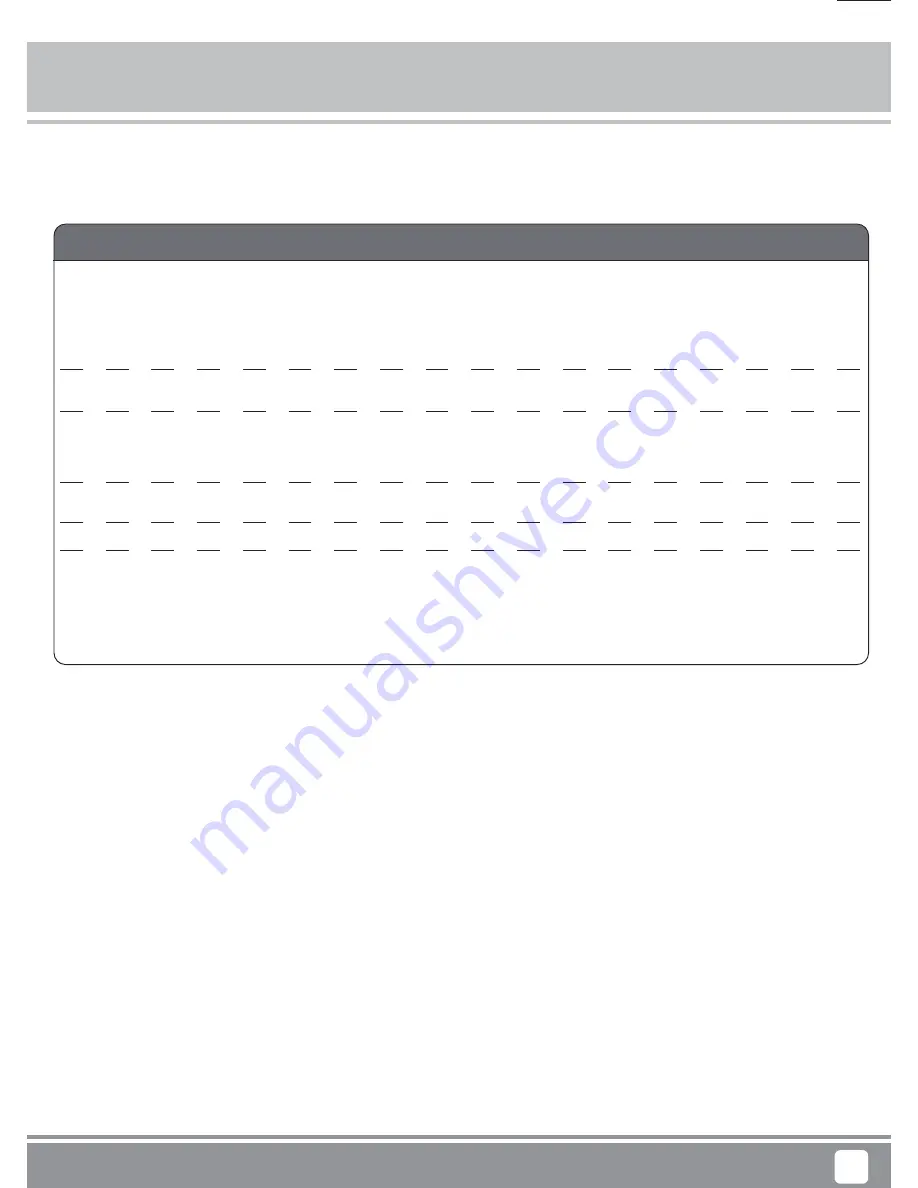
Warranty
12
This product has a limited 1 year warranty in North America and Australia.
For information on warranty periods in other regions, please contact your reseller or SilverStone authorized distributor.
Additional info & contacts
For North America
(usasupport@silverstonetek.com)
SilverStone Technology in North America may repair or replace defective product with refurbished product that is not new but ha
Replacement product will be warranted for remainder of the warranty period or thirty days, whichever is longer. All products s
back to the place of purchase if it is within 30 days of purchase, after 30 days, customers need to initiate RMA procedure with
in USA by first downloading the “USA RMA form for end-users” form from the below link and follow its instructions.
http://silverstonetek.com/contactus.php
For Australia only
(support@silverstonetek.com)
Our goods come with guarantees that cannot be excluded under the Australian Consumer Law.
You are entitled to a replacement or refund for a major failure and for compensation for any other reasonably foreseeable loss
You are also entitled to have the goods repaired or replaced if the goods fail to be of acceptable quality and the failure does
Please refer to above “Warranty terms & conditions” for further warranty details.
SilverStone Technology Co., Ltd. 12F No. 168 Jiankang Rd., Zhonghe Dist., New Taipei City 235 Taiwan R.O.C. + 886-2-8228-1238
(standard international call charges apply)
For Europe (support.eu@silverstonetek.de)
For all other regions (support@silverstonetek.com)
1. Product component defects or damages resulted from defective production is covered under warranty.
Defects or damages with the following conditions will be fixed or replaced under SilverStone Technology’s jurisdiction.
a) Usage in accordance with instructions provided in this manual, with no misuse, overuse, or other inappropriate actions.
b) Damage not caused by natural disaster (thunder, fire, earthquake, flood, salt, wind, insect, animals, etc…)
c) Product is not disassembled, modified, or fixed. Components not disassembled or replaced.
d) Warranty mark/stickers are not removed or broken.
Loss or damages resulted from conditions other than ones listed above are not covered under warranty.
2. Under warranty, SilverStone Technology’s maximum liability is limited to the current market value for the product (depreciat
shipping, handling, and other fees). SilverStone Technology is not responsible for other damages or loss associated with t
3. Under warranty, SilverStone Technology is obligated to repair or replace its defective products. Under no circumstances wil
Technology be liable for damages in connection with the sale, purchase, or use including but not limited to loss of data, l
profits, loss of use of the product or incidental or consequential damage whether or not foreseeable and whether or not bas
contract or negligence, even if SilverStone Technology has been advised of the possibility of such damages.
4. Warranty covers only the original purchaser through authorized SilverStone distributors and resellers and is not transferabl
purchaser.
5. You must provide sales receipt or invoice with clear indication of purchase date to determine warranty eligibility.
6. If a problem develops during the warranty period, please contact your retailer/reseller/SilverStone authorized distributors
http://www.silverstonetek.com
.
Please note that: (i) You must provide proof of original purchase of the product by a dated itemized receipt; (ii) You shal
(or otherwise transporting) the product to SilverStone authorized distributors. SilverStone authorized distributors will be
(or otherwise transporting) the product back to you after completing the warranty service; (iii) Before you send the produc
Return Merchandise Authorization (“RMA”) number from SilverStone. Updated warranty information will be posted on SilverSton
Please visit
http://www.silverstonetek.com
for the latest updates.
Warranty terms & conditions
Mobile Accessories
UC01


































