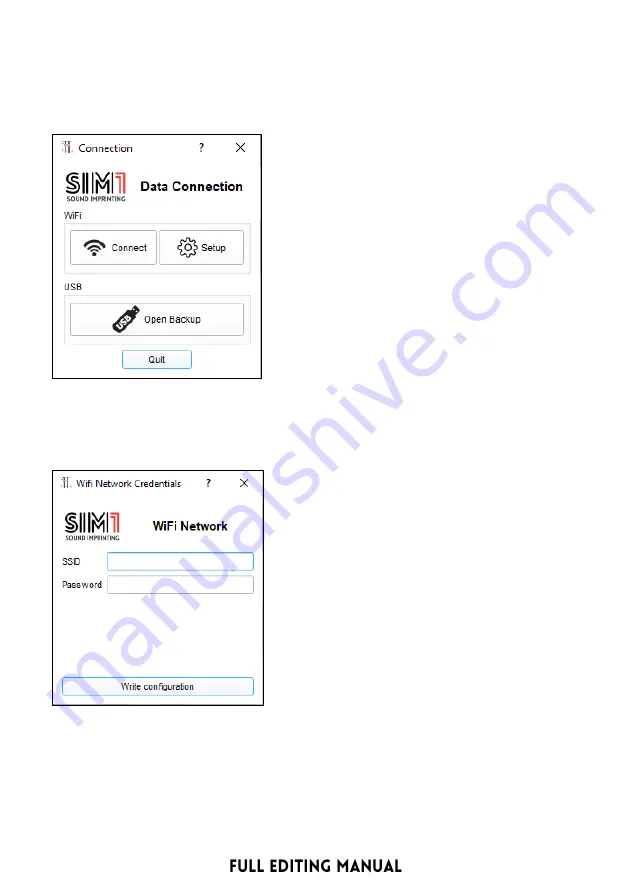
9
2)
Launch the Software Configuration Manager 4.6 that you previously
installed in your Mac or PC.
•
Click on “Connect” to load your XG
-
900 Configuration and start editing
the sounds in Real Time.
•
Click on “Setup” to configure the Wi
-
Fi Network. This allows to connect
both, the Guitar and your Computer,
to the same Wi-Fi network. They will
be able to communicate one with
each other, without losing the internet
connection.
•
Click on “Open Backup” if
you wish to
open any Backup Configuration
(xt1.arc) without Real Time Editing.
3)
WI-Fi Setup
•
When connected to “SIM1 Hotspot”,
write name and password of your
Wi-Fi home or office network.
•
Click “Write configuration”,
the pedal
will automatically reboot, and both
devices will be connected to the
same router. XT-1 will memorize this
network and it will be automatically
connected to it every time is nearby
this Wi-Fi spot.
•
Click on “Connect” to load your
Configuration and start editing the
sounds in Real Time.
NB: When XT-1 is connected to your Wi-Fi Network, SIM1Hotspot is not visible
anymore. Switch off your router and restart XT-1 if you wish to have a direct
connection with XT-1.
* The Editor and XT-1 are configured to be used with this Dongle Wi-Fi model only
Summary of Contents for XG-900
Page 1: ...1 by...
















