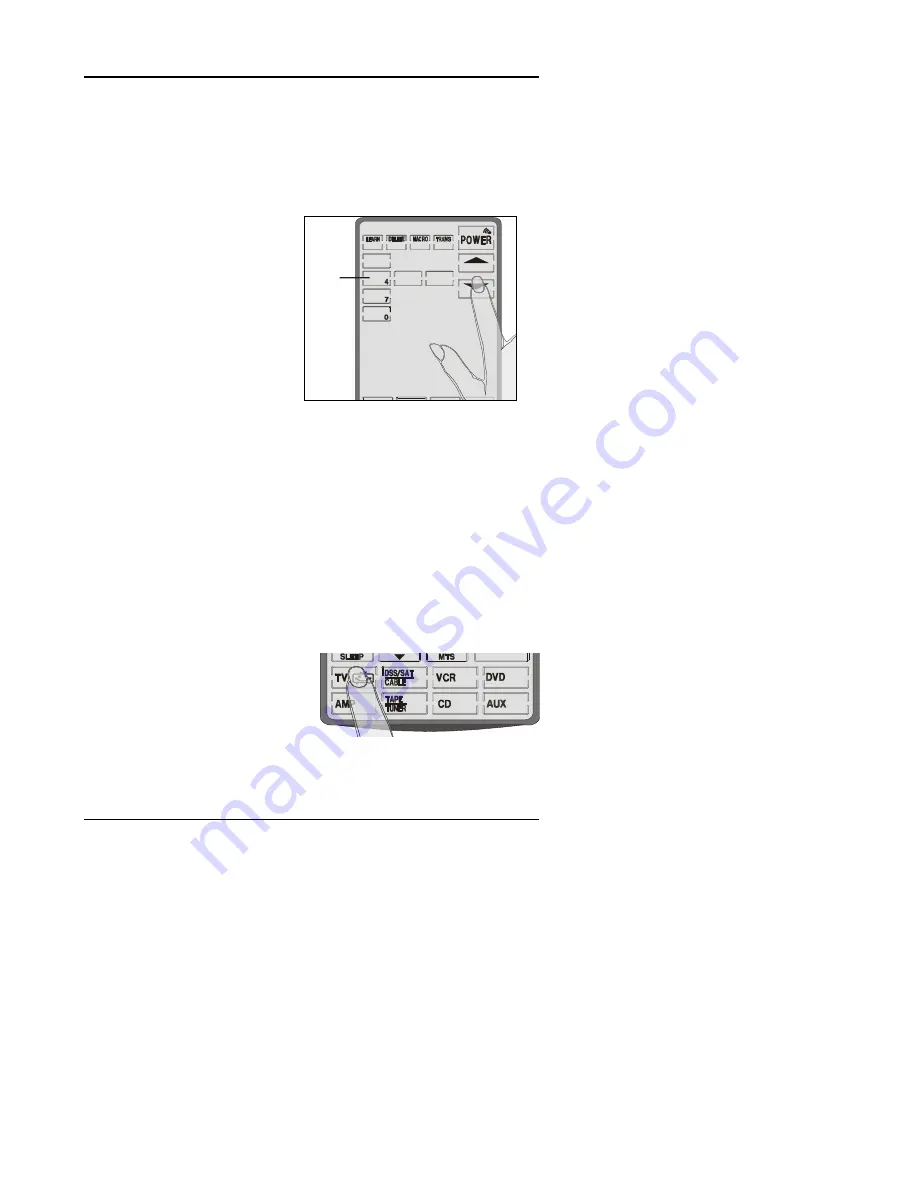
Chapter 8 – Special Features
37
The SUR-20 detects
the level of ambient
light and adjusts the
backlight to respond
according to the
setting in this screen.
Press the up arrow
key to increase the
sensitivity of the
backlight to the
ambient lighting
.
When set to 1, the
backlight will
automatically switch on
in a normally lit room.
Press the down
arrow key to
decrease the
sensitivity of the
backlight to the
ambient lighting.
When set to 10, the
backlight will
automatically switch
on only in a dark room.
1
1
Current
level
When you have
finished making your
adjustment,
press any
of the device buttons
to exit.
Summary of Contents for SUR-20
Page 1: ...SUR 20 Learning Universal Remote With LCD touch screen User Manual...
Page 2: ......
Page 6: ......
Page 51: ...45 Notes...




























