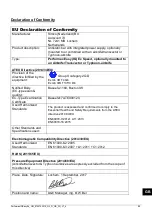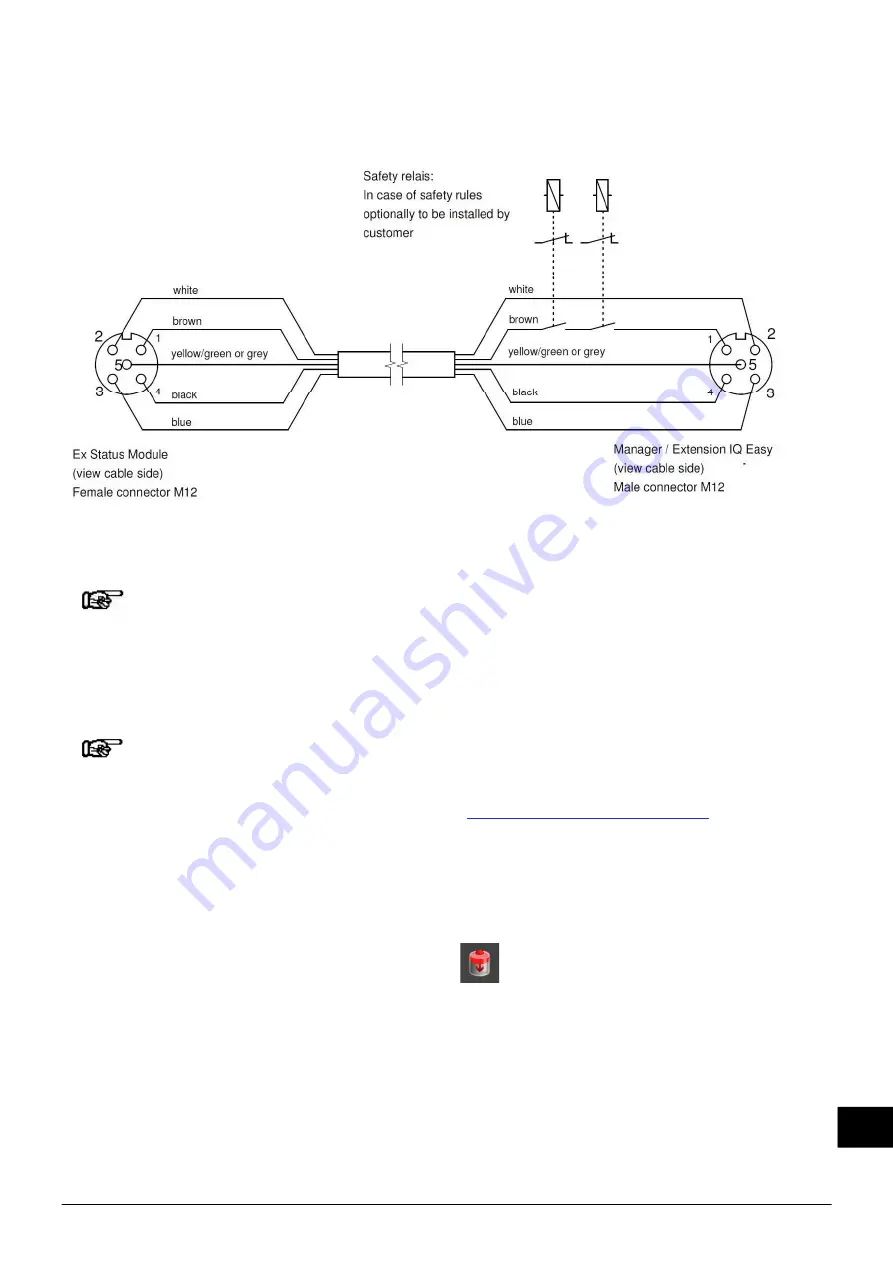
PerformaxIQEasyEx_UM_9752153510_NL_D_GB_FR_V1_4
81
GB
5.8.4 Connecting Ex Status Module with double safety to the IQ Easy Platform
In the event that power supply from the anti-static bar by means of a double safety connection is
required, it can be arranged as follows:
6 Commissioning
Attention:
- The anti-static bar does not work if the emitters are covered.
-
Remove the protective cover. The cover is used solely to protect the emitters during
transport and mounting.
6.1 Commissioning the anti-static bar through the IQ Easy Platform.
In the event that the message ”Undefined param” appears on the info screen from the
bar on the Manager or when the bar is not reqognized, the Manager must be updated with
the latest software.
Download the latest software-version via
www.simco-ion.co.uk/software
and follow the "Upgrade" instructions as described in the Manager manual.
-
When the M12 connection cable connects the anti-static bar and the IQ Easy platform,
communication will be established automatically, this is indicated by the flashing status of the
LEDs.
By default, the bar will activate after all information has been gathered by the Manager. This
is indicated by the background color changing
to Blue.
See also the user manual for the Manager IQ Easy for a general explanation.
Image 5.8.4.1: Connecting Status Module to Manager IQ Easy with safety relays