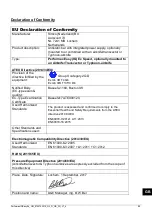PerformaxIQEasyEx_UM_9752153510_NL_D_GB_FR_V1_4
88
7.3 Functional check via the Manager IQ Easy
The display of the Manager IQ Easy shows information on the status of the anti-static bar.
On the main screen as well as on the device screens, the status of the bar can be viewed by the
means of the background color behind the icon
:
Stand-by = Green, Running = Blue,
Warning = Yellow, Alarm = Red.
On the Main screen:
With the parameter from the Manager: “Run state Color Green = Yes”
Stand-by = Blue,
Running = Green, Warning = Yellow, Alarm = Red.
On the Main screen:
Detailed info is given in the
Information, Graphics, Action log and Data log
Tab.
7.3.1 Information tab
With the
buttons you can scroll through the various pages.
You can find here information regarding the operation such as:
- Ionization Efficiency xx%: indicates the effectiveness of the bar. Should the bar be dirty or
covered, this value will drop. Should the bar be set to standby, this value will be 0 % and the
value between brackets will indicate the most recent value, e. g. 0 % (98 %).
- Ionization current [uA]: both the negative and the positive ionization current that the bar
provides will be displayed here.
- Balance 40 [0]: indicates the ratio of the ion output. Depending on the selected
Operation mode, this value will indicate the current ratio between positive and negative
output.
- Last clean bar warning: indicates if and when the last warning has been issued and if the
efficiency of the bar has dropped below the set clean bar warning level.
In the case that a sensor bar is coupled to the Performax IQ Easy Ex, the bar will also show:
- Web voltage [kV]. The current average (residual) charge measured of the active segments of
the sensor bar.
- Web voltage peak [kV]. The maximum measured average negative & positive (residual)
charge of the active segments of the sensor bar (during the last logfile refresh time). Every
time the logfile is written, this value will be reset to 0.