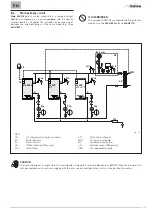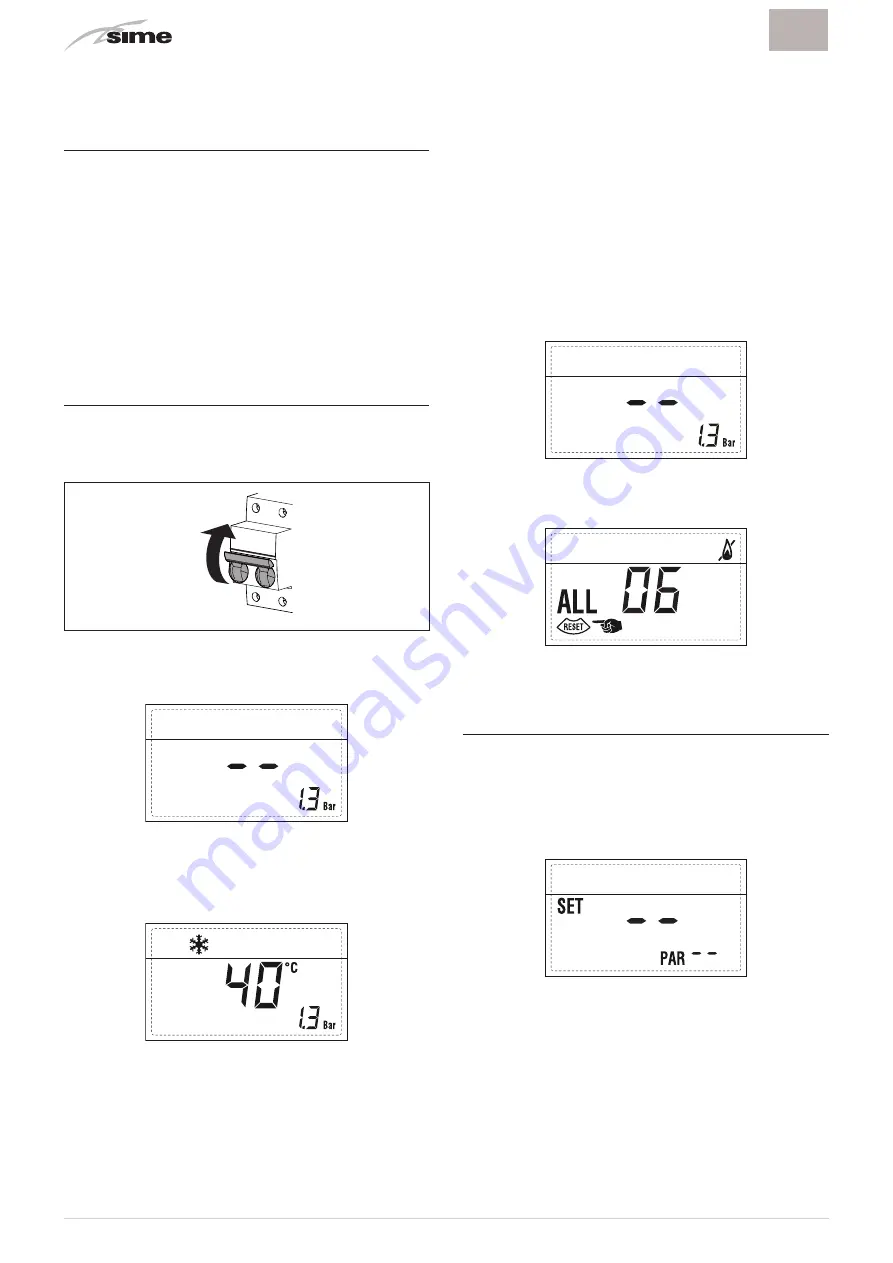
98
EN
6 COMMISSIONING
6.1
Preliminary operations
a
WARNING
Should it be necessary to access the areas in the
bottom part of the appliance, make sure that the
system components and pipes are not hot (risk of
burning).
Before commissioning the appliance, check that:
– the type of gas is correct for the appliance
– the gas isolation valves for the heating system and the water
system are open
– the pump impeller rotates freely
– the siphon has been filled.
6.2
Before commissioning
After having carried out the preliminary operations, perform the
following to start the boiler:
– set the main system switch to "ON"
ON
Fig. 30
– The blue bar (4) on the control panel lights up. The symbols,
"- -" message and the system pressure are shown correctly
on the display
– check that the system pressure as shown on the display when
the system is cold is as required, between
0.8
and
6.0 bar
– press button
V
on the single boiler or the master boiler in the
case of a cascade. The value of the delivery probe detected at
that moment will appear on the display.
PROCEDURE TO BE CARRIED OUT ONLY FOR CASCADE
INSTALLATIONS
– Disconnect the power supply by turning the main system
switch to "OFF" and then on "ON"
– wait for approximately 3 seconds to allow the electronic board
to run the necessary checks.
When heat is requested from the systems the boiler or the
cascade automatically carries out:
– the operational checks
– ignition and starts automatic operation.
m
CAUTION
– When the display is not backlit (off), the first press
on each function button serves to backlight it (turn
it on).
– To manually stop the boiler press button
T
.
– The display will show the following screen.
If there is a fault, the message
"ALL"
, the fault code, the message
"RESET" (e.g.
"ALL 06"
- no flame detected) and the message
h
will appear on the display.
NOTE:
To restart the boiler press button
Y
, for about 3 seconds,
and then release it. The boiler repeats the ignition cycle and
works normally until the temperatures requested are reached.
6.3
Parameter setting and display
The
parameters
can be displayed and set with the boiler in
stand-by (
T
) or in operation.
To go into the parameter menu:
– press buttons
L
and
M
(for approximately 2 seconds) at the
same time until
"PAR --"
(parameter number) and the value
set
"--"
appears on the display
– to scroll through the parameters press buttons
L
and
M
– to change the value set press buttons
N
and
Z
.
To exit the menu and go back to the first screen, press one of
the function buttons, excluding
Y
, or wait approx. 60 seconds
without pressing any button.
Summary of Contents for ALU HE 116
Page 6: ...6 IT ...
Page 12: ...12 IT ...
Page 24: ...24 IT ...
Page 61: ...61 IT ...
Page 62: ...62 EN ...
Page 66: ...66 EN ...
Page 72: ...72 EN ...
Page 84: ...84 EN ...
Page 121: ...121 EN ...
Page 122: ...122 ...
Page 123: ...123 ...