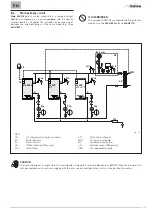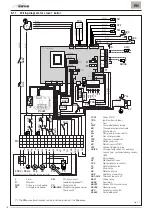103
EN
6.9
Operating data display
Once the boiler is operating, a qualified technician can view the operating data.
To access the information, press the
L
button. The first piece of information is shown on the display. Each time this button is pressed,
the next piece of information is shown.
If the
L
button is not pressed, the system exits the function automatically.
If there are expansion boards (Mix 1 or Mix 2 Zone or solar), the relative information cannot be shown.
1. External temperature, only when external sensor
is connected
2. Heating delivery sensor temperature (SM)
3. Not used
4. Auxiliary sensor or hot water tanksensor
temperature (SB)
6. Heating temperature for primary circuit
7. Heating temperature for secondary circuit
9. Fan revs in rpm x 100 (e.g. 4,800 and 1,850 rpm)
10. Burner operating hours in h x 100 (e.g. 14,000 and 10)
11. No. of times burner switched on x 1,000 (e.g. 97,000 and 500)
5. Smoke probe temperature (SF)
8. Ionisation current in µA
16. Not used
13. No. of times parameters accessed (e.g. accessed 140 times)
14. No. of times OEM parameters accessed (e.g. accessed 48 times)
15. Not used
12. Total no. of faults
Summary of Contents for ALU HE 116
Page 6: ...6 IT ...
Page 12: ...12 IT ...
Page 24: ...24 IT ...
Page 61: ...61 IT ...
Page 62: ...62 EN ...
Page 66: ...66 EN ...
Page 72: ...72 EN ...
Page 84: ...84 EN ...
Page 121: ...121 EN ...
Page 122: ...122 ...
Page 123: ...123 ...