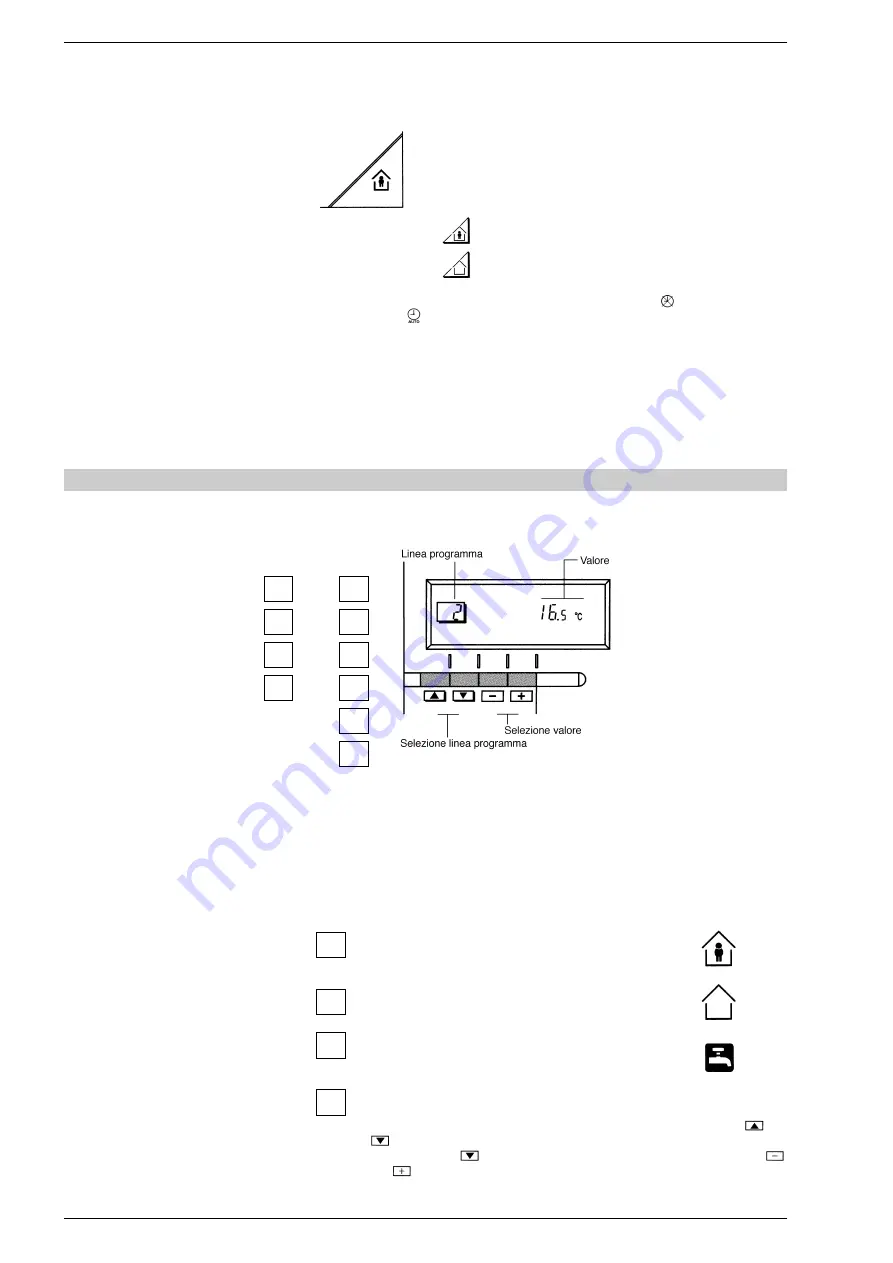
5
If the rooms remain unused for a long period of time, the temperature
can be reduced with the on-line key, in this way saving energy. When
the rooms are occupied again, press the on-line key to re-heat them.
The current choice is displayed on the display:
–
On-line key
Fixed temperature heating
Reduced temperature heating
NOTA:
In automatic mode, the apparatus switches from the fixed temperature to the reduced tem-
perature according to the temporal programme. The manual switching of the temperature is
done manually with the on-line key.
–
Temperature regulation
Fixed temperature:
temperature when the rooms are occupied
(basic setting)
Reduced temperature:
temperature during periods of absence or night
Comfort D.H.W. temperature:
desired temperature of domestic hot water
Reduced temperature of domestic hot water:
temperature desired for domestic hot water at reduced level.
To have access to the “reduced D.H.W. temperature” parameter, press the
and
keys at the same time for at least 5 seconds and then go along the entered
lines with the key
until parameter 61 is reached. Regulate the value with
and
.
Before proceeding with the adjustment in the temperature on the Logica controller, the ther-
mostatic valves, which may be present, have to be regulated to the desired temperature.
1
2
3
61
PROGRAMMING
For the programming the lid of the regulator must be open.
As soon as the cover is open,
the display and the key functions
are switched on.
The number in the square rep-
resents the programme lines
that may selected with the
arrow keys.
You can set or display the following values:
• Temperatures
up to
• Heating programme
up to
• Day of the week and hour
up to
• Current values
up to
• Vacation period
• Return to the default values
1
3
4
1 1
12
14
15
17
18
19
The choice made will work in a permanent way when manually
, carried out, instead, if
automatic
it will work up to the next switching according to the heating programme.
Summary of Contents for benchmark Planet Super 4 W. M.
Page 1: ...Planet Super 4 W M User Instructions GB PLEASE LEAVE THIS INSTRUCTION WITH THE USER ...
Page 2: ......
Page 11: ......






























