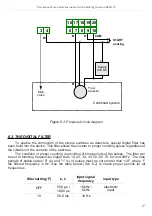User manual for universal counter with batching function SLIK-73
7.
DEVICE PROGRAMMING
The device menu allow user to set all parameters connected to operation of
measurement input, control modes, critical situations behaviour, communication via RS-485
and access settings. The meaning of the particular parameters is described in paragraph
MENU DESCRIPTION
.
In counting (normal) mode actualization of parameters like:
”muL”
,
”div”
,
”oFFSEt”
and
”SEtP ”
is independent of counter operation.
In batcher mode
actualization of mentioned
parameters
is done
only while
counter zeroing
(manual or automatic zeroing).
Some of the parameters can be accessed without menu entering (quick view mode).
After pressing
[^]
button, name of the threshold (e.g.
”rELPr1”
) and it's value will be displayed
on the display in alternating mode. When the batcher mode is active, additionally the
”oFFSEt”
parameter can be checked. If
[^]
or
[v]
will be pressed in 5 sec again, the next
threshold or offset will be displayed, else the device comes back to the measurement mode. If
a thresholds values
free access
is enabled or thresholds and offset values
free access
is
enabled (see:
”SECu” menu
) , user can change the value of particular parameter pressing
button
[ENTER]
(see:
PARAMETERS EDITION
).
If particular parameter has been changed and confirmed in quick view mode, its
new value is displayed in alternating mode with parameter name by few seconds.
Confirmed changes may be checked or user can switch viewed parameter pressing
[^]
or
[v]
button.
7.1.
PROGRAMMING MENU
To enter main menu (being in the measurement mode) operator must to press and hold
at least 2 sec.
[ESC/MENU]
button. If the user password is defined (see parameter
“SEtCod“
,
menu
”SECU”
), operator have to enter correct one before proceeding to menu options.
Entering of the passwords is similar to the edition of numeric parameters
(see:
PARAMETERS
EDITION
)
,
however presently editing digit is showed only on the display, other digits are
replaced by “-” sign.
After entering of last digit of the password first menu position will be displayed (if the
password is correct) or warning ”
Error
” in other case.
Pay attention when device parameters are being changed. If it is possible, turn off
controlled installation (machine).
21
!
i
i