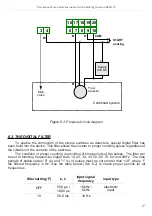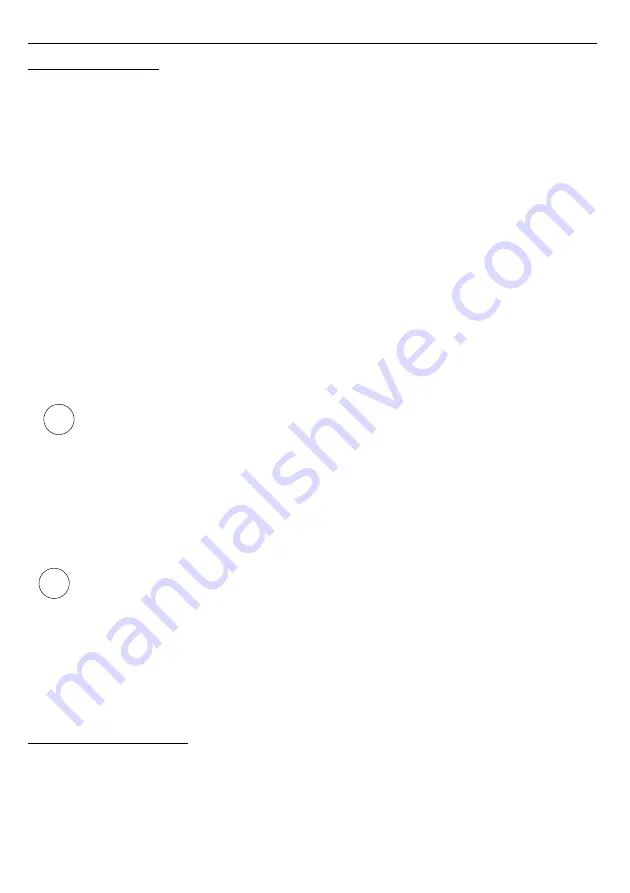
User manual for universal counter with batching function SLIK-73
7.3.1.
“rELAy” menu
This menu allows to configure the operation mode of relays and LEDs marked „
R
” (e.g.
„
R1
”). If there are few relay outputs available, then every output has its own configuration
menu (e.g. menu „
rELAy2
” for relay (LED) „
R2
”). Principle of the relays operation is described
in paragraph
CONTROL OF THE RELAY OUTPUTS
.
“SEtP”
- threshold of the relay (range -99999 ÷ 999999). Negative values can be input by
selecting a “-” sign on first digit (to change value use
[^]
and
[v]
buttons).
“modE”
- relay operation mode, this parameters define the
active state
of the relay, it
means state of relay while the counter reaches
threshold
value
, at “up counting”,
available modes:
“noAct”
- the relay is not active (permanent turned off)
“on”
-
the relay is turned on (closed) when result reaches
threshold
value
“oFF”
-
the relay is turned off (opened) when result reaches
threshold
value
“modbuS”
-
the relay is controlled via RS-485 interface, independently on the
counter result and parameters
“SEtP”
and
“timE”
.
•
When a particular LED lights, its mean the relay is closed,
•
If parameter
“
modE
”
is set to
“
modbuS
”
value, after power supply off and on
again, relays are open.
“timE”
-
the time period of the relay
active state
. Can be set to values from ”0.1” to ”99.9”,
and express the time in seconds or minutes
(depending on
”unit”
parameter).
If
this parameter is set to value different from „0.0” the relay is
active
independently
of the result (even if the counter is zeroed). If this parameter is set to „0.0” the
relay stays
active
as long as the result is same or higher of the particular
threshold value
.
If this parameter is set to „0.0”, and the
AUTORESET
function is active, the counter
will be zeroed but relays can stay
inactive
or will be activated on very short time
because of delays. If user wants to not use particular relay, its mode of operation
should be set to ”
noAct
” (e.g. „
mode 1
” =”
noAct
”).
“unit”
- unit of time for
“timE”
parameter. Can be set on one of two values:
“min”
- minutes,
“SEC”
- seconds.
7.3.2.
“Pr inP”
parameter
This parameter defines the function of the programmable input
{ C }
. When
active state
is delivered to programmable input, it causes of the activating of particular function. This
parameter can be set to one of the values:
24
i
i