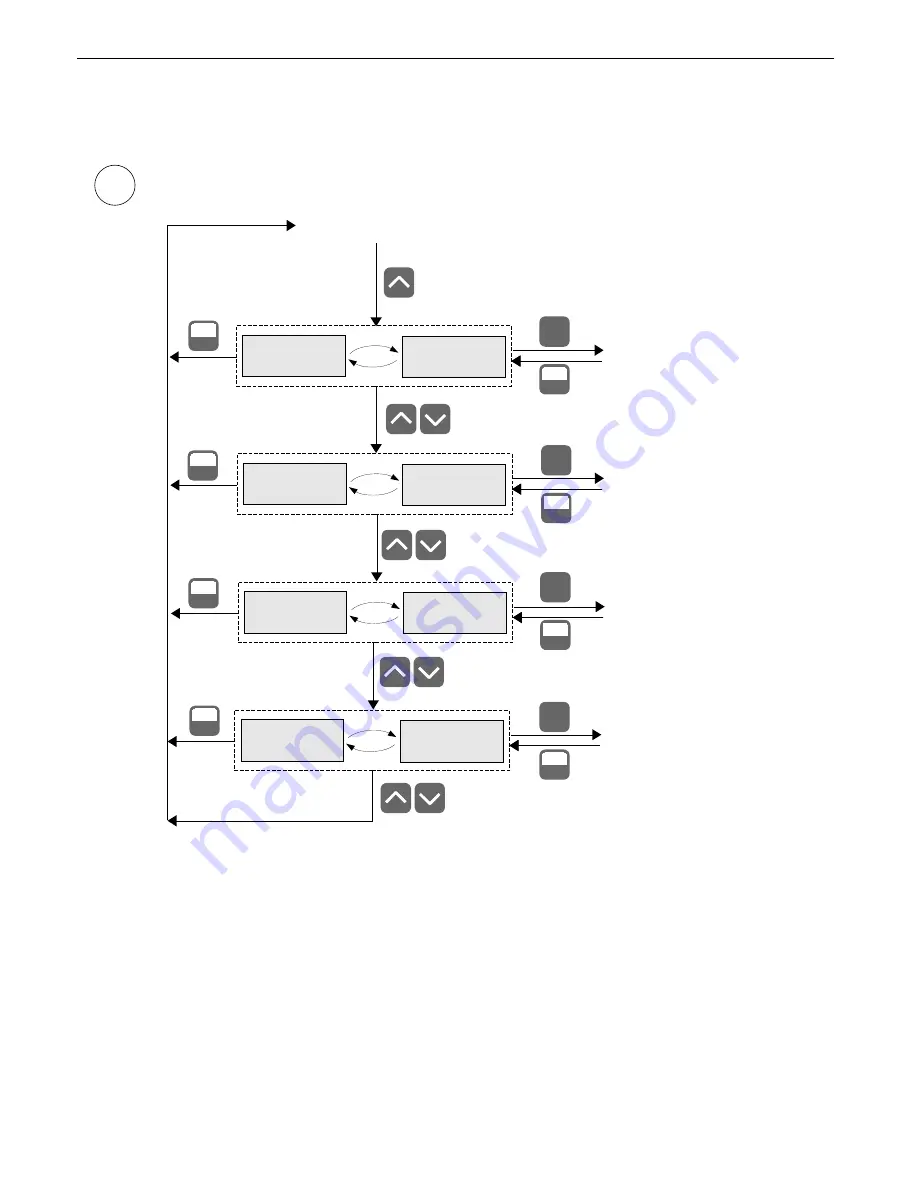
User manual - COUNTER SLIK-N118
From counting (batching) mode to quick check of the thresholds user can goes by
pressing
[^]
button. Depending on the
„A oFFS”
value it is possible to use two different
operation modes of „quick view” (see: Figure 7.1, Figure 7.2).
Number of accessible parameters for viewing/edition depends on device version.
Figure 7.1. Operation of „quick view” while
„A oFFS” = „oFF”
30
Counting mode
rELPr1
Value of
threshold 1
ENTER
MENU
ESC
edition of threshold
value (if allowed)
rELPr2
Value of
threshold 2
edition of threshold
value (if allowed)
rELPr3
Value of
threshold 3
edition of threshold
value (if allowed)
rELPr4
Value of
threshold 4
edition of threshold
value (if allowed)
MENU
ESC
MENU
ESC
MENU
ESC
MENU
ESC
ENTER
MENU
ESC
ENTER
MENU
ESC
ENTER
MENU
ESC
i















































