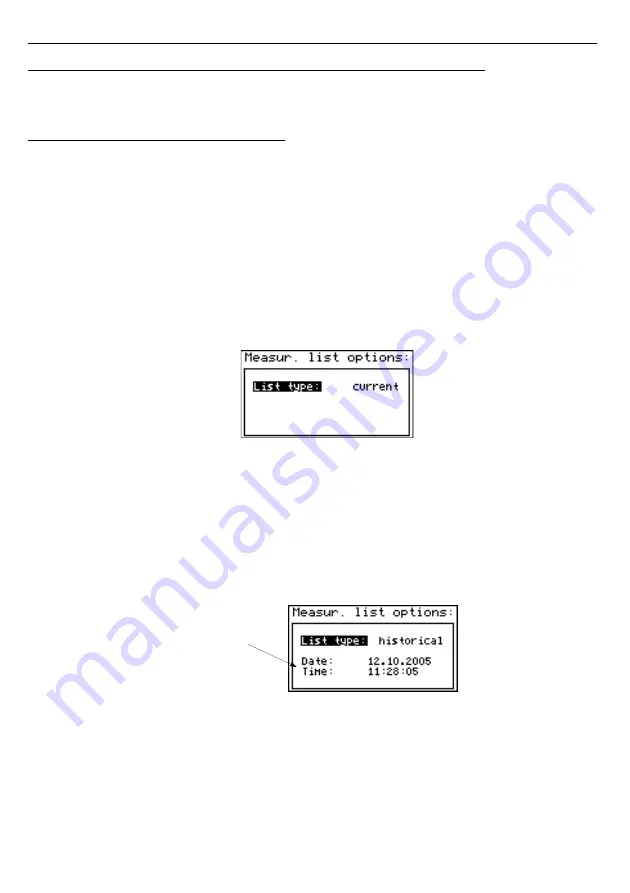
User manual - DATA RECORDER SRD-99 and cooperating software
7.2.
DESCRIPTION OF RESULTS PRESENTATION MODES MENU
Press the
[ESC/MENU]
key in the current results presentation mode to go to the results
presentation mode configuration menu.
7.2.1.
"Measurements list options" menu
This menu (
) contains options configuring the method of displaying measurement
results for the "
Measurements list
" mode:
”List type”
- this option allows the establishing of which results of recorded measurements
are to be presented. The following options are available:
”current”
- the most recently recorded 8 (or less) measurement results and the
results of the current measurement shall be displayed. The value shown
in the lower part of the display (in negative) represents the result of the
current (not recorded yet) measurement. The measurement results
recorded so far (stored in the non-volatile memory) for the given channel
are shown above the current measurement.
Fig. 7.9. "
Measurements list options
" menu.
"
List type
" parameter set as "
current
".
”historical”
- the display will show 8 (or less) measurement results recorded before
and 1 measurement result (located in the lower part of display, under the
line) recorded at the time (or directly after it) defined by "
Date
" and
"
Time
" parameters in the "
Measurements list options
" menu. The
values shown above the line refer to measurements recorded before the
time defined by "
Date
" and "
Time
" parameters.
Fig. 7.10. "
Measurements list options
" menu.
"
List type
" parameter set as "
historical
".
42
numerical parameters
defining position of
horizontal line in relation to
registered measurements















































