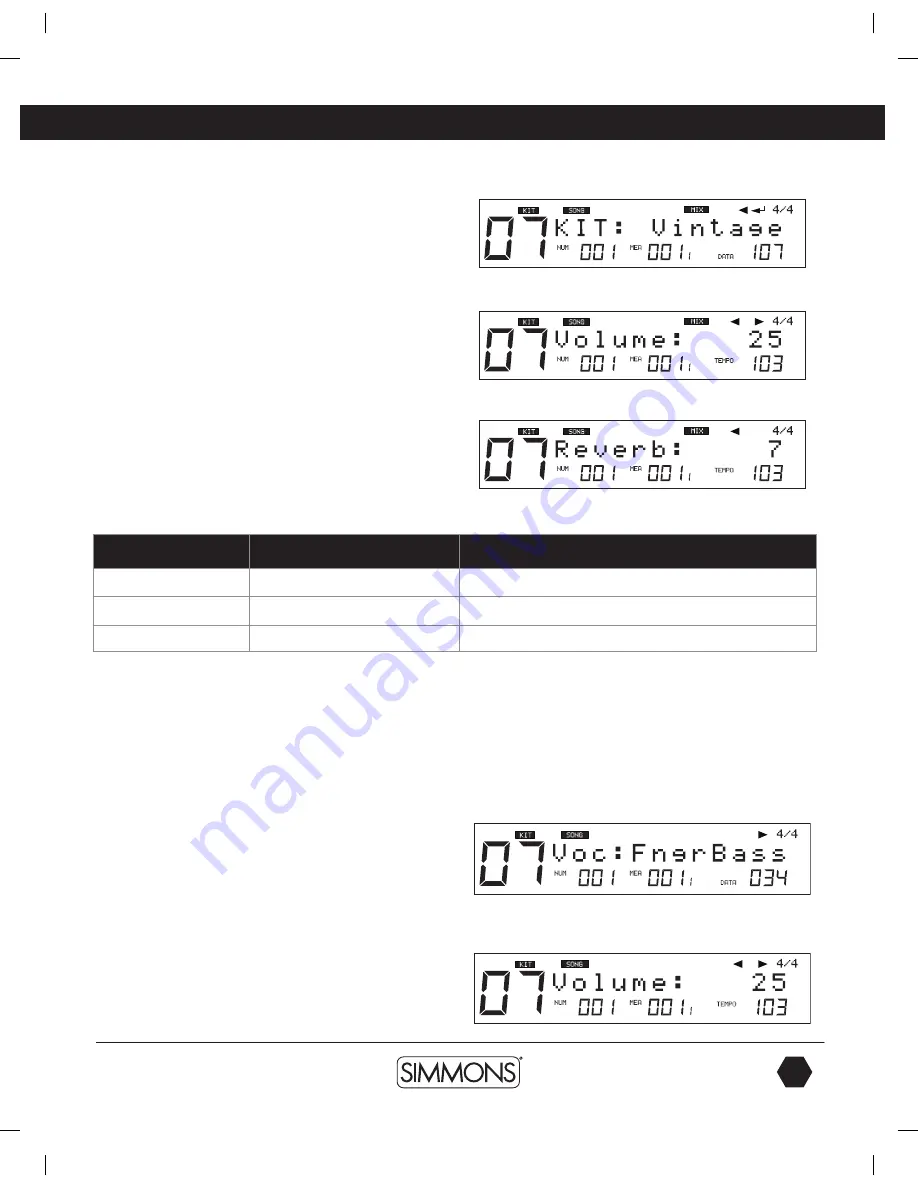
www.simmonsdrums.net
25
The first name in electronic drums.
Advanced Operations
3. Press the
[PaGe –/+]
buttons to select the parameter you want
to edit.
4. Press
[–/+]
buttons or the
[Value DIal]
to adjust settings of
the parameters.
Parameter
Brief explain
range
Kit Set
Kit Number applied for drum part
1-111 (include GM KIT)
Volume
Part Volume
0~32
Reverb
Part Reverb
0~32
changing parts 1 – 5 settings
These setting are slightly different that the Drum and Percussion
part settings.
1. Select the Song part by pressing the
[-/+]
buttons.
2. Press the
[saVe/enTer]
button to enter the screen of part settings:
3. Press the
[PaGe –/+]
buttons to select the parameter you
want to edit.
4. Press
[–/+]
buttons or the VALUE DIAL to adjust settings of the
parameters.
9993 Simmons SD1500 Drum Set Manual.indd 25
4/25/14 10:56 AM






































