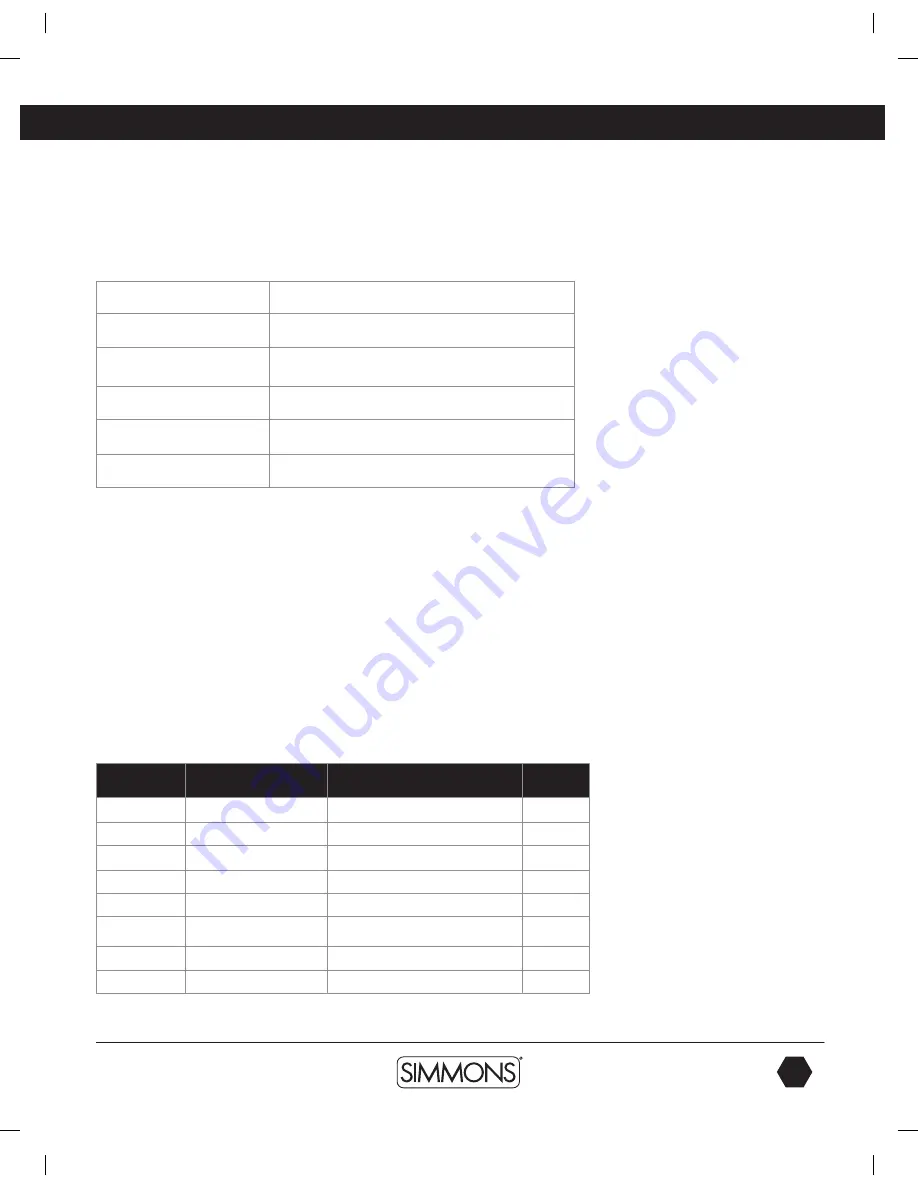
www.simmonsdrums.net
29
The first name in electronic drums.
recording parts 1- 5
To record on these parts you will need an external MIDI keyboard or MIDI device that can
output MIDI notes on MIDI channels 12-16. See the table below.
MIDI CHANNeL
PART
12
PART 1
13
PART 2
14
PART 3
15
PART 4
16
PART 5
1. Connect a MIDI keyboard (or other MIDI equipment such as computer) to the MIDI IN
port of the
sD1500
sound module.
2. On the MIDI keyboard set the MIDI transmit channel to12-16 to record to the corresponding
part. To select the sound that you are recording you will need to send a Program Change to
the
sD1500
sound module. See the Voice list in the appendix section for the corresponding
MIDI program changes.
3. Press the
[reCorD]
button. It will start blinking to indicate that the module is ready to start
recording.
4. Press
[PlaY/sToP]
button to start recording. You will hear a 1-bar/4-beat count-in
before recording will start.
5. When you have finished you’re playing press the
[PlaY/sToP]
button. Press the
[PlaY/
sToP]
button to hear the playback of the part you just recorded.
Parameter
explain
Parameter ([+]/(-)]
Default
Part
Select record part
Drum/Perc
Drum
TimeSig
Record time signature
1-9/2, 1-9/4, 1-9/8, 1-9/16
4/4
Tempo
Tempo
30~280
120
Mode
Record mode
New/Overdub
Overdub
Loop
Loop length
OFF/ALL/1~99
OFF
Qntize
Quantize resolution
OFF/8/8T/16/16T /32/32T/64
OFF
Sync-ST
Synchronous start
OFF/ON
OFF
Precount
Set pre-count measure
0~2
0
Advanced Operations
9993 Simmons SD1500 Drum Set Manual.indd 29
4/25/14 10:56 AM






































