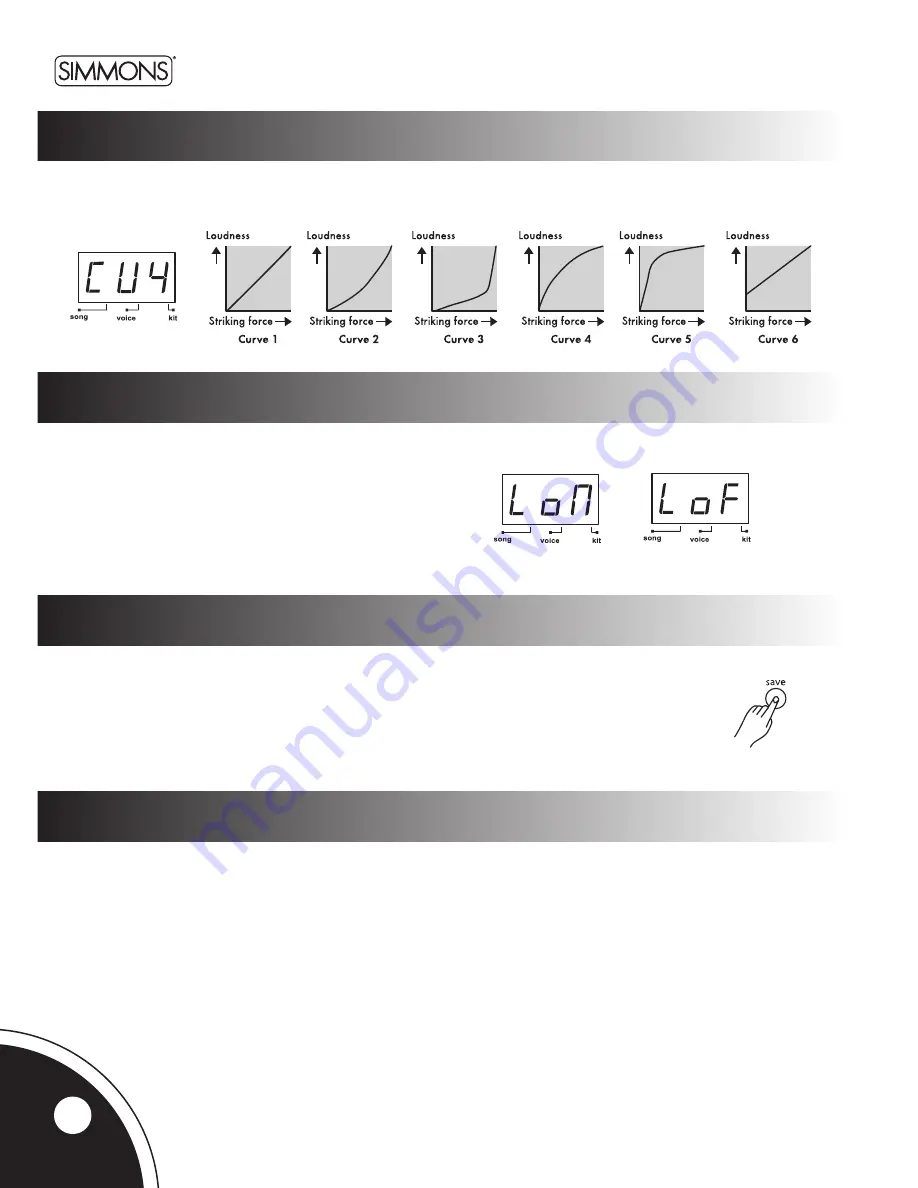
SDHB2 User’s Manual
Hybrid electronic add-on pack
local mode
saving trigger settings
After adjusting the trigger settings (gain, crosstalk, curve, splash sensitivity), you can save them into memory.
While in the Utility mode, press the
[SAVE]
button to store all trigger settings.
Note:
1. If you turn off the power without saving, you will lose the trigger setting changes you have just made.
2. These parameters affect all kits.
restoring the factory preset
To restore the factory preset hold down both
TEMPO+
and
TEMPO-
when the SDHB2 is powered up. This function will
replace the current settings of the following parameters by their default preset values:
• All user kits (including Volume, Voice, Pan, Reverb, and Tuning setting)
• Utility parameters (including gain, crosstalk, curve and splash sensitivity)
In the Velocity Curve page, the curve setting allows you to control the relationship between the velocity (striking force) and
loudness (the dynamic curve). The last digit will show the curve number (1
~
6) of the current pad with letters ‘CU’ displayed
on the first two digits of the LED.
curve
In local control page, the LED shows the local control mode.
Local ON is the default function mode (‘LoN’). The internal link
between pad triggers and sound generator will be broken when
selecting Local OFF (‘LoF’). For more details regarding the Local
Mode, please see the MIDI /USB section of this manual.
Note:
Local Control Mode always returns to Off when
powering up the SDHB2.
14


































