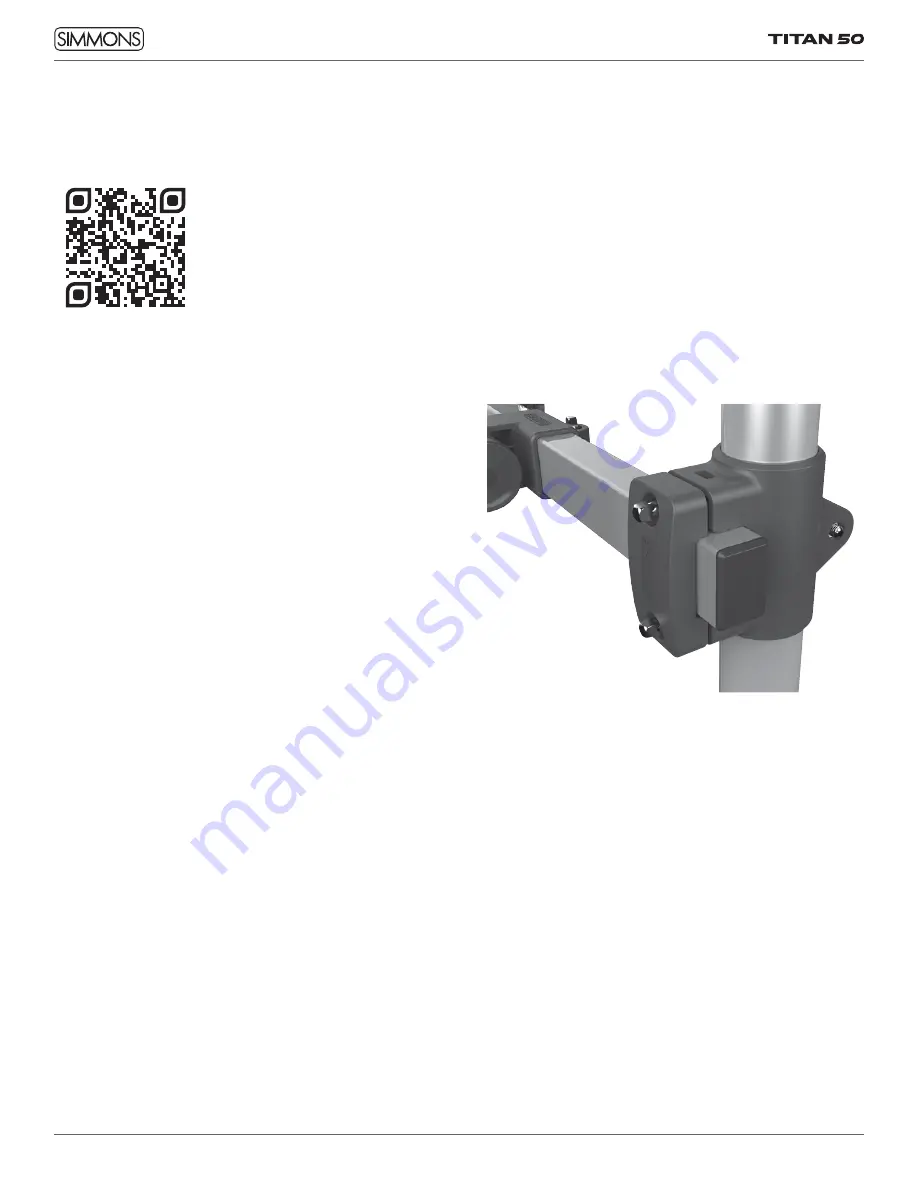
8
ASSEMBLING YOUR KIT
For a video demonstration on how to set up your kit, visit
simmonsdrums.net/titan50-setup or scan the QR code
here:
The Titan 50 rack comes pre-assembled with all clamps
already in place
1. Pull rack out of box.
2. Loosen nuts on side arms and snare clamps so you can
rotate bars. The Simmons logo in the middle of the rack
should face the back of the kit.
3. Pull the side arms and snare arm out into their playing
positions.
4. Tighten nuts on side arm clamps.
5. Loosen L-rod wing nuts on tom clamps: the clamps that
angle up above the rack. Insert plastic of L-rod into tom
clamps and tighten wing nuts. Add another L-rod to the
snare clamp, the one that faces the player on the short
arm.
NOTE 1: We recommend putting the Titan 50 on a drum rug
to keep the components together.
NOTE 2: The right-side bar has a pass-through clamp,
designed to make the rack expandable. You can make this
arm shorter when you assemble the kit to save space. If you
expand the kit without optional Titan 50 Expansion Kit, you
can lengthen that arm to accommodate the extra tom and
cymbal.


























