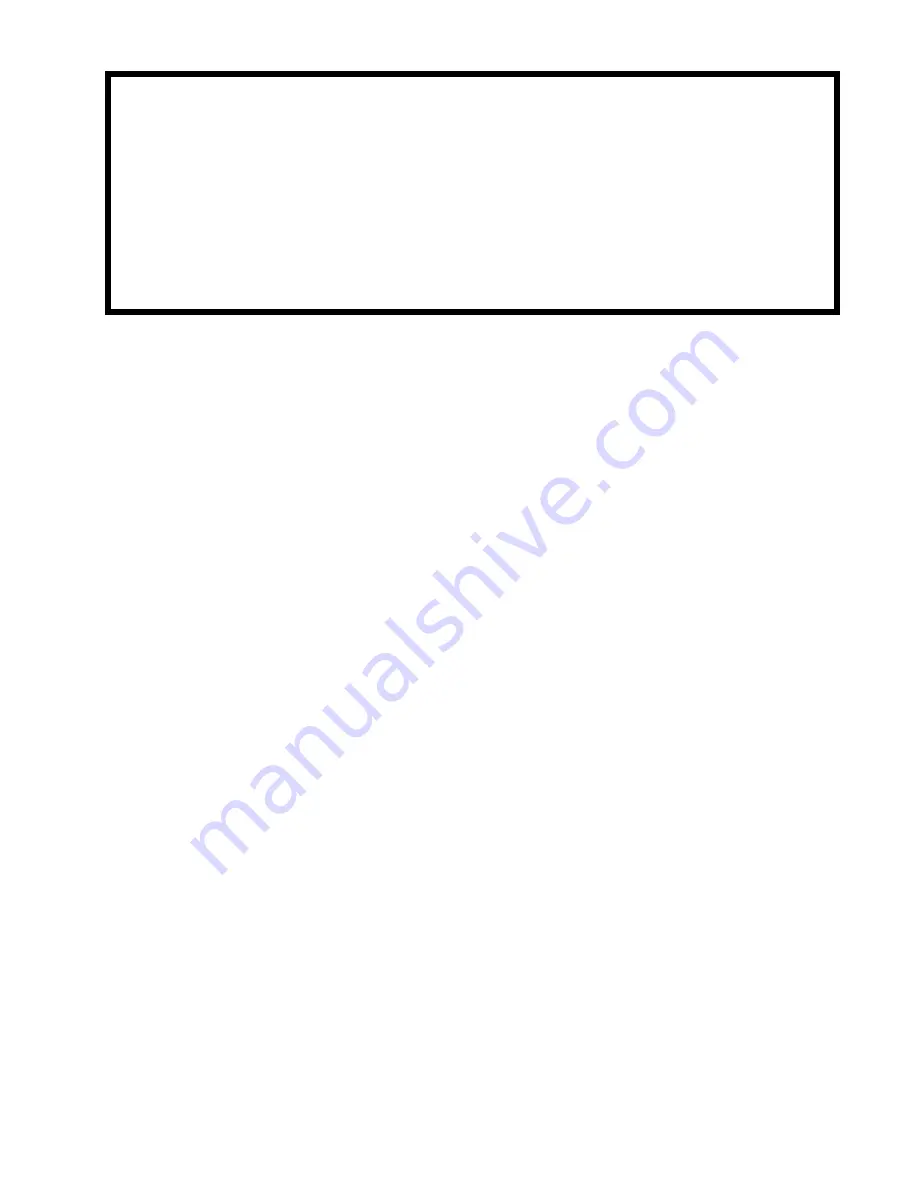
1
Simon® Basic : 2
Special Installation Requirements 3
Requirements for UL-Listed Installations 3
Canada Listings (pending) 3
California State Fire Marshall Listing 3
Introduction 4
System Components 4
Planning Sensor Types & Locations 7
Planning Control Locations 10
Planning for Lamp*, Appliance*,
Wallswitch*, and Universal/Garage
Door* Module Control 10
Setting the House Code and Unit Number 10
Planning System Access Codes 12
Utility Access Code 1 12
Utility Access Code 2 12
Master Access Code 12
Access Codes (1 - 5) 12
Panic Code 12
Planning System Options 12
Reset Memory to the Factory Defaults 20
Wiring the Control Panel 23
Connecting Hardwire Interior Sirens 23
Connecting a Hardwire Exterior Siren 23
Connecting Hardwire Sensors 23
Connecting the Universal/Garage Door
Opener Module* 24
Connecting the Power Transformer 24
Connecting the Backup Batteries 24
Installing a Non-rechargeable Battery 24
Installing a Rechargeable Battery 25
Connecting the Phone Line to the Control
Panel 25
Installing an RJ-31X Jack 25
Connecting the Phone Line to the Control
Panel 25
Programming Overview 26
Programming Sensors 27
Programming the House Code and Unit
Numbers* 28
Programming Light and Appliance Con-
trols* 28
Programming Options 29
Programming System Access Codes 30
Installing the System 31
Control Panel General Information 31
Control Panel Specifications 31
Installation Guidelines 31
Sensor Installation 32
Testing the Control Panel 32
Testing the System 32
Testing Sensors 33
Sensor Tripping Instructions: 33
If a Sensor Fails the Sensor Test 34
Testing Phone Communication 34
Testing Central Station Communication 34
Testing the X-10 Lamp Modules* 35
Siren and X-10 Lamp Module Functions*
35
Panel Tamper 35
Troubleshooting 36
Typical Backup Battery Life of the 9 Volt Ul-
traLife 38
Notices 39
Index 41
Quick Reference Guide (Back Page)
Simon
®
Security System
Installation Instructions
Document No. 466-1574
Rev F Dated February 2003
Table of Contents
Attachment: 466-1622, Booklet of Installa-
tion Instructions for SAW Sensors


































