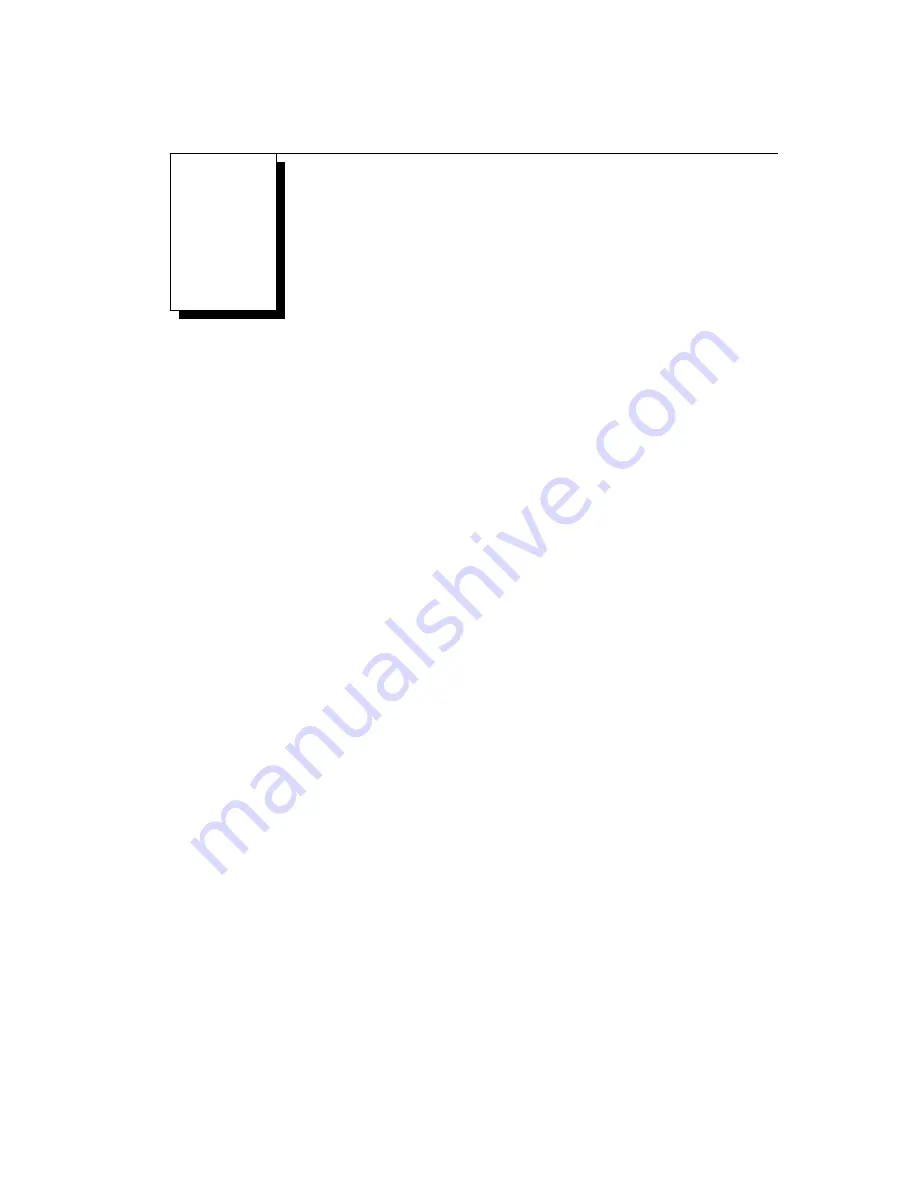
DC 900-1537B
21
Freeway 1200 Certifications
The Freeway 1200 meets or exceeds the following standards:
Safety
UL 1950, CSA-C22.2 No. 950, and EN60950
Emissions
FCC US 47 CFR Part 15, Subpart B, and EN55022 (both to Class A)
Immunity
EN 50082-1 (1992)
The Freeway 1200 has been tested and found to comply with the limits for a Class A dig-
ital device, pursuant to Part 15 of the FCC Rules. These limits are designed to provide
reasonable protection against harmful interference when the equipment is operated in
a commercial environment. The Freeway 1200 generates, uses, and can radiate radio
frequency energy and, if not installed and used in accordance with the instruction man-
ual, may cause harmful interference to radio communications. Operation of this equip-
ment in a residential area is likely to cause harmful interference in which case the user
will be required to correct the interference at his own expense.
Summary of Contents for Freeway 1200
Page 4: ...4 DC 900 1537B Freeway 1200 1300 Hardware Installation Guide ...
Page 6: ...6 DC 900 1537B Freeway 1200 1300 Hardware Installation Guide ...
Page 8: ...8 DC 900 1537B Freeway 1200 1300 Hardware Installation Guide ...
Page 14: ...14 DC 900 1537B Freeway 1200 1300 Hardware Installation Guide ...
Page 20: ...20 DC 900 1537B Freeway 1200 1300 Hardware Installation Guide ...
Page 24: ...24 DC 900 1537B Freeway 1200 1300 Hardware Installation Guide ...
Page 28: ...28 DC 900 1537B Freeway 1200 1300 Hardware Installation Guide ...
Page 30: ...30 DC 900 1537B Freeway 1200 1300 Hardware Installation Guide ...
Page 42: ...42 DC 900 1537B Freeway 1200 1300 Hardware Installation Guide ...
Page 66: ...66 DC 900 1537B Freeway 1200 1300 Hardware Installation Guide ...
Page 70: ...70 DC 900 1537B Freeway 1200 1300 Hardware Installation Guide ...
Page 73: ...Index DC 900 1537B 73 W WAN connections 39 WAN ports ICP2432 39 40 ...
Page 74: ...74 DC 900 1537B Freeway 1200 1300 Hardware Installation Guide ...
Page 76: ...Simpact Inc Customer Service 9210 Sky Park Court San Diego CA 92123 ...














































