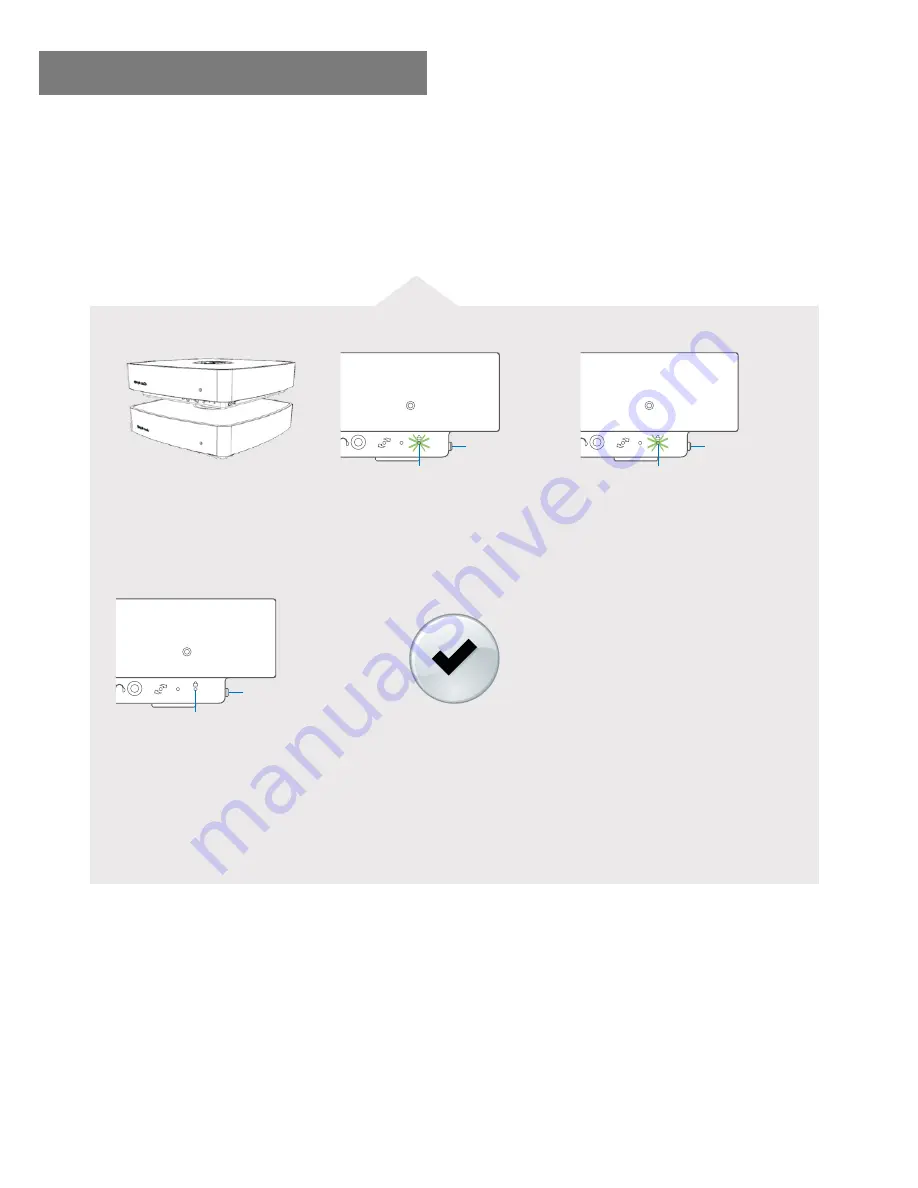
22
Step 2
Pair your new Roomplayer.
You must pair your new Roomplayer with one of your existing
Roomplayers. This process will connect it to your existing
network using PowerLine communication technology. To start
the pairing process, follow these instructions:
You should not connect an Ethernet cable to your new
Roomplayer.
Set up additional Roomplayers
Pairing LED
Pairing button
Pairing LED
Pairing button
1.
Make sure your new
Roomplayer and your existing
Roomplayer are switched on.
2. On your new Roomplayer, press and
hold the pairing button on the side of
your roomplayer for approximately 10
seconds until the green LED on the front
flashes. When you release the button the
green LED will go out.
3
.
On your existing Roomplayer,
press the pairing button for 2
seconds and release. The green LED
on the front of your Roomplayer will
flash for up to 2 minutes.
During this
time, complete Step 4.
4. On your new Roomplayer, press
the pairing button for 2 seconds and
release. The green LED on the front
will go out.
If you are unable to
complete this step within 2
minutes, switch everything off and
start the pairing process again.
5
.
The pairing process is now complete.
Repeat the steps for every new
Roomplayer.
Pairing LED
Pairing button
Pairing LED
Pairing button






































