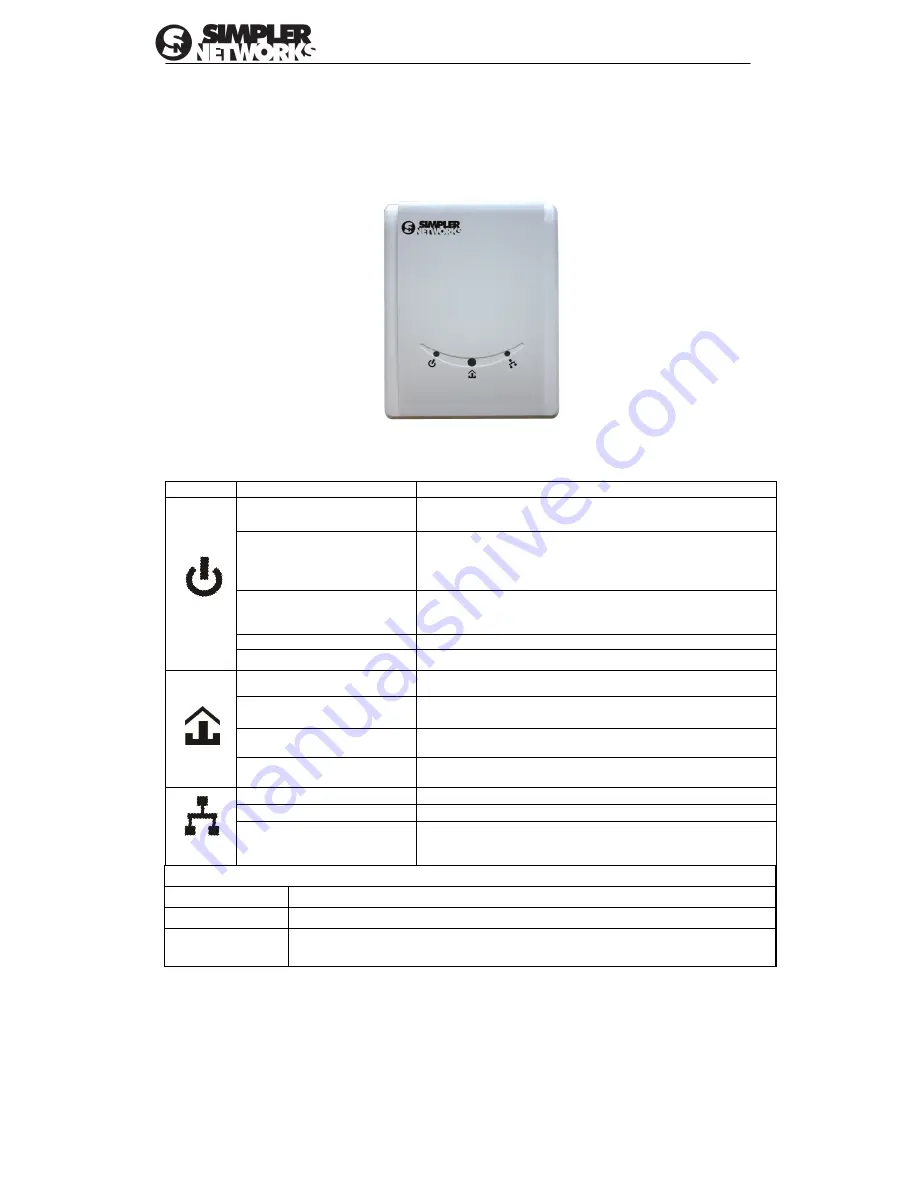
HomePlug AV Ethernet Adapter User’s Manual
2
2. HomePlug AV Ethernet Adapter Overview
2.1 LED Description
The front bottom side contains 3 lights called LEDs that indicate the status of this device:
LED
Color
Status Description
Off
This Adapter is not connected to power
Flashing evenly at
1 second interval
(
Dark Red
)
This Adapter is in
Power Saving
mode if there is no link on
Ethernet for 10 seconds.
After the link on Ethernet is active, the adapter wakes up
automatically.
Flashing evently at
1 second interval (
Green
)
The adapter is in configuration mode, an AVLN is being
formed (new AVLAN is formed or a new adapter is being
added to an existing AVLN).
Uneven flashing
There was error during configuration process
Green
The adapter is connected to power
Off
There is no link on Powerline interface
Red
If Powerline link present, Estimated application Throughput <
Low Threshold
※
Orange
If Powerline link present, Low Threshold
≤ Estimated
application Throughput < High Threshold
Green
If Powerline link present, Estimated application-Throughput
≥
High Threshold
Off
There is no Ethernet Cable connected to the adapter
Green
There is link on Ethernet interface
Green flash
There is activity on Ethernet interface
Function and definition
※
Threshold
default Low Threshold setting:20Mpbs; default High Threshold:40Mpbs
Factory Default
press RESET button for 3~5 sec
NMK
randomization
Press NMK button for 10 sec. Finish when all LEDs are OFF and ON again.


































