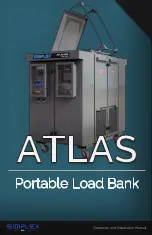Atlas | Operation and Installation Manual
12
If you have networked multiple load banks together, you can monitor just the master load bank by
pressing the “Load Bank Monitoring” button. This will bring up the single
-unit monitoring screen.
V-C. Shutdown
1. Remove all load by pressing the Remove button on the main screen.
2. Allow the cooling fan to run for approximately five minutes to provide a thorough cooldown for
the entire system.
3.
Press the “Control Power” button to switch it to the “Off ” position.
4. Turn off the test source.
5. Disconnect the cables and store them in the cable compartment.
6. Disconnect the controller(s) and ethernet cable(s) and store them appropriately.
V-D. Maintenance Mode
While the load bank’s control power is turned off, pressing
the “Maintenance Mode” button in the
bottom right
corner of the screen will make the unit enter maintenance
mode (pictured right).
On this screen you can see the values the temperature
sensors are reading, the voltages of the three phases, and
check the operation of the unit’s load steps by
activating
them individually.
Any load that you activate on the maintenance screen will
be dumped when you leave the screen.
The Factory Setup screen can be accessed from maintenance mode, but it is intended for Simplex
service representatives only and is password protected.
V-E. Diagnostics Screen
From the maintenance mode screen, you can enter the
Diagnostics screen (pictured right), which displays the
status of the load bank’s programmable logic controller.
Operating Instructions -