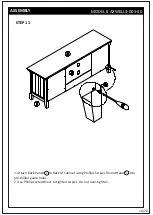Reviews:
No comments
Related manuals for AXWELL3-005-60

4336
Brand: Unique Furniture Pages: 6

VXMKA
Brand: Hammerbacher Pages: 40

OMEGA
Brand: Officient Pages: 2

OMEGA
Brand: Naterial Pages: 36

CT0957
Brand: Hailey Home Pages: 6

Portmanto P6-B
Brand: Rani Pages: 22

HAYMONT FRS80952T-ST2
Brand: HAMPTON BAY Pages: 9

ATT106
Brand: Cherryman Pages: 2

SEATTLE C-11
Brand: Unfinished Furniture of Wilmington Pages: 5

Atelier
Brand: Cattelan Italia Pages: 12

Branco/Preto - 539.7
Brand: Poliman Pages: 2

Qubo Series
Brand: Dawn Pages: 11

OT-60S2
Brand: Unfinished Furniture of Wilmington Pages: 4

Trieste SK068
Brand: Ballard Designs Pages: 4

Maxprime WN7028
Brand: OKIN Pages: 6

OS480DB
Brand: Steve Silver Pages: 19

MCGRAW-EDISON 1184
Brand: Cooper Lighting Pages: 1

THREE60
Brand: CLEAR DESIGN Pages: 24