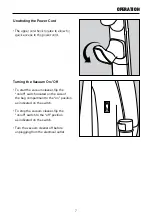6
AsseMblIng tHe VACUUM
Attaching The Handle To The Vacuum
The vacuum cleaner and the handle are
packed separately.
• After first removing the handle screw,
position the handle behind the vacuum
cleaner and level with the top of the unit.
Hold the power cord down and away
from the vacuum while the handle is being
attached.
• On the bottom of the handle are two
“T-shaped” rails that slide forward onto
two guides located on the top of the
vacuum cleaner. Line up the handle so
that the “T” rails will slide into the guides
and push the handle forward (Fig. 1).
• Insert the handle screw and tighten
securely (Fig. 2).
• Turn the upper cord storage hook to
the upright position and wind the power
cord around the cord storage hooks
when storing the vacuum cleaner (Fig. 3).
Fig. 1
Fig. 2
Fig. 3