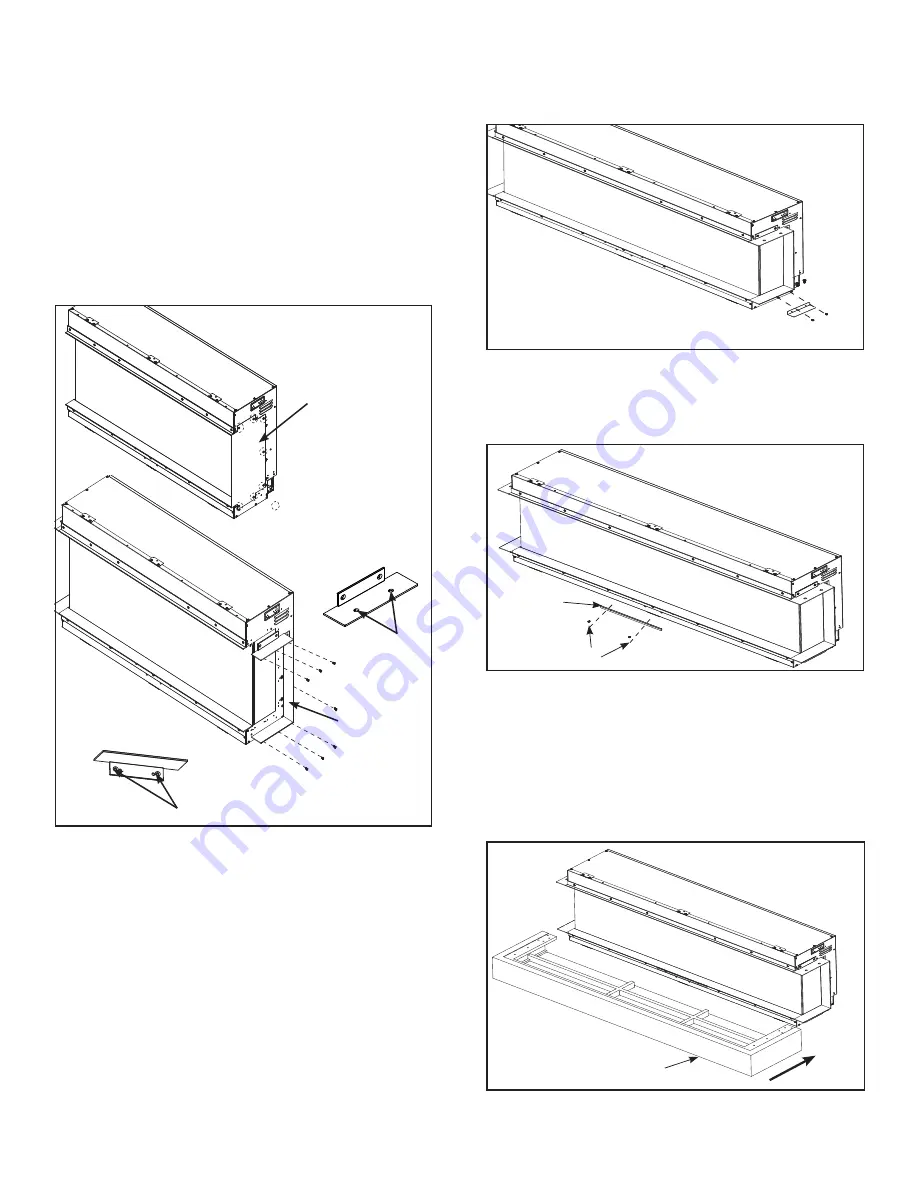
5
SimpliFire • Scion Trinity Floating Mantel Instruction Manual • 2043-970 Rev. B • 9/20
2. Attach the two bottom brackets, one (1) on each
side to both sides of the appliance using four (4)
ST4*12 screws. See Figure 10.
Figure 9
ST4*12 SCREWS
1. Remove flat side cover-plates by removing seven
(7) screws on each side. See Figure 9.
Re-use the screws removed from the cover-plates
to install the 2-inch (51mm) top mounting trim
pieces, provided with the mantel kit, on right and left
side of the appliance. See Figure 9. Continue by
installing the rear and bottom 2-inch (51mm) trim
pieces provided with the appliance.
Note:
The bottom 2-inch trim has two extra
holes, as shown in Figure 9.
Figure 9
SCREW
LOCATION
2-inch (51 mm) TOP
MOUNTING TRIM
MOUNTING
HOLES
MOUNTING
HOLES
Mantel Installation
SIDE COVER PLATE
(both sides)
2-inch (51 mm)
BOTTOM MOUNTING
TRIM
2-inch (51 mm)
REAR TRIM
INCLUDED WITH
APPLIANCE (3
SCREWS)
Figure 11
3. Attach the front bracket to the appliance using two
(2) ST4*12 screws. See Figure 11.
FRONT
BRACKET
ST4*12 SCREWS
Figure 12
4. Position the bottom mantel between the bottom two-
inch (51 mm) trim and the bottom brackets and slide
into place. See Figure 12.
BOTTOM MANTEL
Note:
The mantel top and bottom are reversible and
can be configured to your individual preference.

























