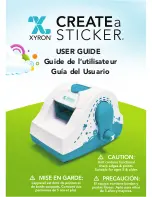Getting Started DKIT-05
Landscape-Outdoor Lighting Kit
Simply Automated, Incorporated
6108 Avenida Encinas, Suite B, Carlsbad, CA 92011 USA
Technical Support:
www.simply-automated.com
or
800-630-9234
452-0001-0005WEB Rev. B Revised: September 22, 2011
10
Section 4.f. Testing Event for a Group (SCENE) of Modules
You can repeat the process for testing an event (e.g. event “03”) outlined in Section 4.d. Sim
utton when the cursor is on the Event number (e.g. “03”) to toggle the scene ON and OFF.
ply press the Enter
tton. You should be able to hear the relay module click ON and OFF. For further assistance see
//www.simply-
b
Helpful Hint: If the connected loads (transformers) do not turn ON/OFF, check to make sure the event was saved
correctly (e.g. matches picture above with “LA” shown on the bottom right of the display). Check that the loads
are connected to the bottom receptacle of relay modules (not front receptacle). Also, check that the relay module
is powered (indicator lit) and the load’s (transformer’s) ON/OFF switches are in the ON position. Make sure the
Network ID# is 250, per Section 3.c. If the transformer loads are still not turning ON/OFF, move Scheduler-Timer
to the transformer. Plug the Scheduler-Timer into the front receptacle of the relay module and repeat test steps
outlined above. With the cursor on event number “03)” the relay module should turn ON/OFF when pressing the
Enter
bu
ection 6.
S
Section 4.g. Other Functions of the Scheduler-Timer
To learn more about the Scheduler-Timer and functions such as deleting an event or setting randomness please
refer to the User Guide enclosed in the Scheduler-Timer product box or find it on line at:
http:
automated.com/documents/452-0031-0101_RevB-WEB_UCS-01_User_Guide_090824.pdf
.
Section 5: Simple-n-Easy Expansion for SimplySmart
TM
Series. Fully Compatible. All
Starter Kits & Accessories -- Dimmers, Tabletop Controllers, Receptacles, Lamp,
ppliance and Fixture Modules, plus Scheduler-Timer.
A
Simply Automated Pre-Configured SimplySmart
TM
Series offers simple-n-easy expansion capability. Begin with
the Dimmer or Lamp Starter Kit, add other starter kits, additional standard dimmers, additional Deluxe Dimmers
with 4-buttons, additional modules, Tabletop Controllers with 4 or 8-buttons or any of the other pre-configured
or accessories. All the pre-configured kits and accessories can be edited and added to scenes as previously
described – only limitation being not more than one of each model number or kit number per installation. One
touch button convenience to turn ON/OFF up to ten or more Simply Automated devices – custom scenes you
kits
reate!
cheduler-
c
Dimmer Starter Kit Lamp Starter Kit Landscape Dimmer
Includes 2 dimmers and deluxe Includes 2 lamp modules and
Starter Kit
Includes 2 standard
dimmer with 4-button scene tabletop controller with 4-button standard dimmers and s
ontroller (model: DKIT-01). scene controller (model: DKIT-02) timer (model: DKIT-06)
c