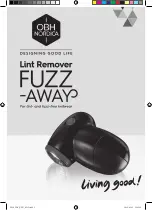Getting Started DKIT-05
Landscape-Outdoor Lighting Kit
Simply Automated, Incorporated
6108 Avenida Encinas, Suite B, Carlsbad, CA 92011 USA
Technical Support:
www.simply-automated.com
or
800-630-9234
452-0001-0005WEB Rev. B Revised: September 22, 2011
3
Important Note: Incase power is lost the Scheduler-Timer stores a charge to power the internal clock.
Plugging the scheduler into power for 24 hours or more will fully charge the unit and ensure clock
functionality for more than 5 days without power. If power is lost or the scheduler is unplugged for more
than 5 days, the previously programmed events will not be lost. Events and settings are stored in non-
volatile FLASH memory for up to 10 years without power. No batteries are used or required.
Test Appliance Module and Load.
Manually turn ON/OFF appliance (relay) modules using the program switch
(see illustration):
•
Go to the location of the first relay module #18. Using a non-metallic
toothpick press and hold the program switch until the indicator flashes red.
CAUTION:
When pressing the program switch do not insert any metal object
(paperclip) into the module while it is connected to power.
•
While the indicator is flashing red, press the program button once
to toggle ON and a second time to toggle OFF. Repeat as desired to
ensure the load is connected and functioning properly. The connected
electrical load should turn ON and OFF as the program button is toggled.
•
When done testing the relay module and electrical load, press and hold the
program button until the indicator stops flashing (or wait 5 minutes and the indicator will time out and stop
flashing). The relay module and load are now tested and ready to be controlled by the scheduler, or other
pre-configured scene controllers.
•
Go to the location of the second relay module, labeled #19, and repeat the steps above to ensure the relay
module and the connection to the transformer load are correct and functioning properly.
Helpful Hint: If the electrical load does not turn ON/OFF, make sure it is plugged into the bottom of the appliance
module (not the front). Make sure the electrical load’s ON/OFF switch is turned ON.
Important Note: Each appliance relay module has a unique ID number. You can find the ID number on
the back of each module. One of the appliance modules for the Landscape-Outdoor Relay Starter Kit
(DKIT-05) will have ID #18 and the other will have ID #19. This is important information to note as it
relates to operation with the Scheduler-Timer accessory.
Section 3: Setting Time, Location and Network ID
The Scheduler-Timer is a powerful event processor. Once the Time, Location and Network ID are set scheduled
events can be referenced to sunrise (dawn) and sunset (dusk). This allows control of lighting without the need to
adjust settings for seasonal changes. The scheduler has four Schedule Modes: OFF, RUN, VAC (vacation) and
ALT (alternate vacation). Vacation modes are generally related to indoor lighting and creating scenes with
variable randomness (e.g. ON/OFF time +/- 1 to 60 minutes). This randomness is designed to give a home the
‘lived in look’ when set in either of the two vacation modes. For more information on vacation modes please refer
to the User Guide enclosed in the Scheduler-Timer product box or find it on line at:
http://www.simply-
automated.com/documents/452-0031-0101_RevB-WEB_UCS-01_User_Guide_090824.pdf
.
Before setting events the
scheduler needs to have the time,
date, day of the week and
Network ID# set. Seven navigation
buttons are used to choose
menu items, change values and
enter settings (see
illustration).