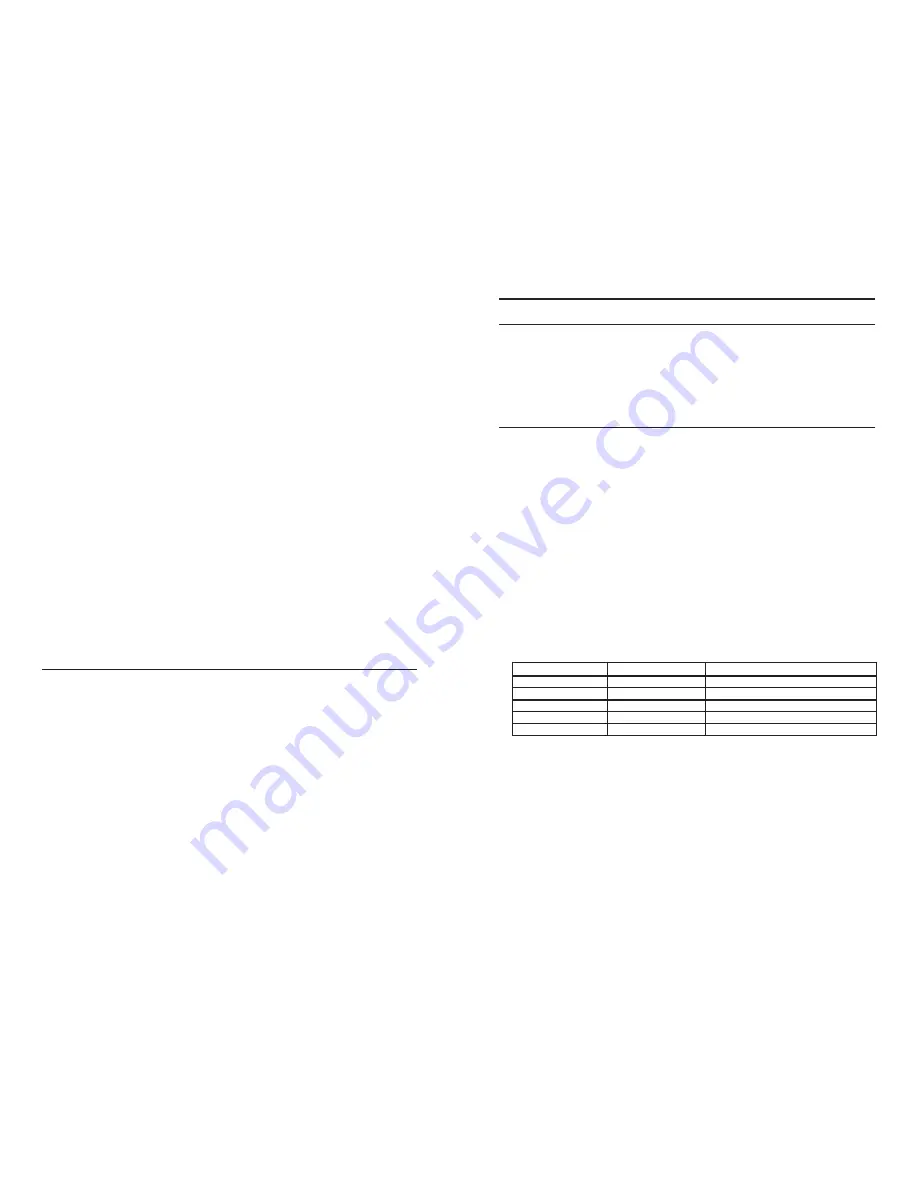
5
1.
INTRODUCTION
1.1
General Description
The Simpson Electric Hawk 3 Advanced Digital Panel Meter/Controller has 4-
digit display. All LEDs are 7 segment and offer 5 brightness levels. The high
quality instrument has user programmable parameters that are all set from the
front panel in easy to understand terminology. The display also shows acti-
vated set point indicators (up to four). The keypad buttons have audible and
tactile feedback to prevent keystroke errors.
1.2.
Specifications
Specifications
Display:
Type:
7-segment, red LED
Quantity:
4
Height:
0.56” (14.2mm)
Decimal Point:
None
Non Programmable
Brightness:
5 settings
User Programmable
Over-range:
Display Reads EEEE Indicating Maximum Value
Under-range:
Display Reads -EEEE Indicating Minimum Value
Alarm Indicators
4 LED indicators For up to 4 Independent Setpoints
Sensor Break:
Display reads EEEE
(Burnout)
Power Requirements:
AC Voltages:
85 to 250 VAC/120 VAC @ 7W
DC Voltages:
9 to 36V DC @ 10W
Accuracy:
All measurements are at 25° C and measured as
percent of reading.
Noise Rejection
NMRR:
60dB @ 50/60 Hz
CMRR:
100 db @ 50/60 Hz
A to D Conversion
Technique:
Successive Approximation with oversampling
Sample Rate:
10 Conversions per second
Display Rate:
User Programmable from 1/minute - 8/second
e
p
y
T
t
i
n
U
y
c
a
r
u
c
c
A
e
g
n
a
R
e
r
u
t
a
r
e
p
m
e
T
0
0
1
T
P
D
T
R
t
n
u
o
C
2
-
/
+
.
%
2
.
0
0
2
-
⬚
0
0
2
+
o
t
C
⬚
C
J
t
n
u
o
C
2
-
/
+
.
%
2
.
0
0
1
-
⬚
0
6
7
+
o
t
C
⬚
C
K
t
n
u
o
C
2
-
/
+
.
%
2
.
0
0
2
-
⬚
0
5
2
1
+
o
t
C
⬚
C
E
t
n
u
o
C
2
-
/
+
.
%
2
.
0
0
1
-
⬚
0
0
8
+
o
t
C
⬚
C
T
t
n
u
o
C
2
-
/
+
.
%
2
.
0
0
2
-
⬚
0
0
4
+
o
t
C
⬚
C
Environmental
Operating Temperature.
0 to 50°C
Storage Temperature.
-10 to 60°C
Relative Humidity:
<85%
Ambient Temperature:
25°C
Temperature Drift:
⫾
100 ppm/C°
⫾
0.05dgt/
⬚
C
Warm up Time:
10 minutes
20
9.3
Output Control
An optional analog outputs is available.
The analog output is a current or voltage that represents an equivalent range
of signal on the input. Analog output can be purchased as 4-20mA DC out or
0-10V DC out. When installed, the Hawk 3 will sense the card and the menu
will open the choices available to it.
Setting the limits
(LIM)
. The ends of the analog output range (4 & 20 or 0 & 10)
can be set or ‘pegged’ to and display value within the range of the meter.
Example: The Hawk 3 is purchased as a standard 200 volt meter. The analog
output is configured, by default, for HI=100.0 and LO=0.
When the display reaches 100 volts, the analog output would be 20mA. When
the display reaches 0 volts the analog output would be 4mA.
The Hawk3 is purchased as a process meter 4 – 20 mA input which will dis-
play 0-100 percent. The analog output is configured, by default, for HI=100.0
and LO=0. This means when the display reached 100 percent the analog out-
put would be 20 mA. (Also, because this is a process meter the input should be
The display banding,
band,
works from a different approach. The value en-
tered is the amount of digit movement allowed before the display should be
updated. With a band setting of 2, the value must move 2 counts up or down in
the rightmost position as compared to the current display to cause the display
to update.
NOTE: The
two previous features can finely or coarsely stabilize the display
and remove the pops and jitters typically found when monitoring a power line.
The adjustment of this setting only filters what is displayed. The actual raw
signal is evaluated against the setpoint and will go into alarm even if the
display were set for maximum filtering and gave no indication of nearing the
setpoint. Use hysteresis on delay in SP menu to slow relay action.
The
Brit
( Brightness) of the display is adjustable to allow for dimming in low
light applications or for intensity matching with other equipment. The default is
set to the brightest setting (5).
ICE
(Zero or Null) Using ICE allows the user to grab a running offset and zero
to it. A running offset can be useful for monitoring the tolerance to a value
instead of the value, cancelling lead error in measurement or removing some
signal difference in a measurement. Once ICE in enabled in the menu (ICE =
ON), the device will wait until the user presses
S
and
T
.
At that point, the unit
will grab the current value and offset the display to zero. By choosing “hold” in
the ICE menu the ICE value can then be saved to a more permanent location.
No new ICE can be be taken, but the value will noy be lost if power fails.
NOTE:
Be aware that introducing a ICE value will change the setpoint thresh-
olds and erase any previous Hi Lo readings.
HILO
(Min/Max) allows the user track the history of the readings on the dis-
play. By pressing
S
, the unit will momentarily display the highest value it has
reached after last being reset. By pressing
T
, the unit will momentarily display
the lowest value it has reached after last being reset.
Summary of Contents for Hawk H340
Page 3: ...3 NOTES 22 NOTES...






























