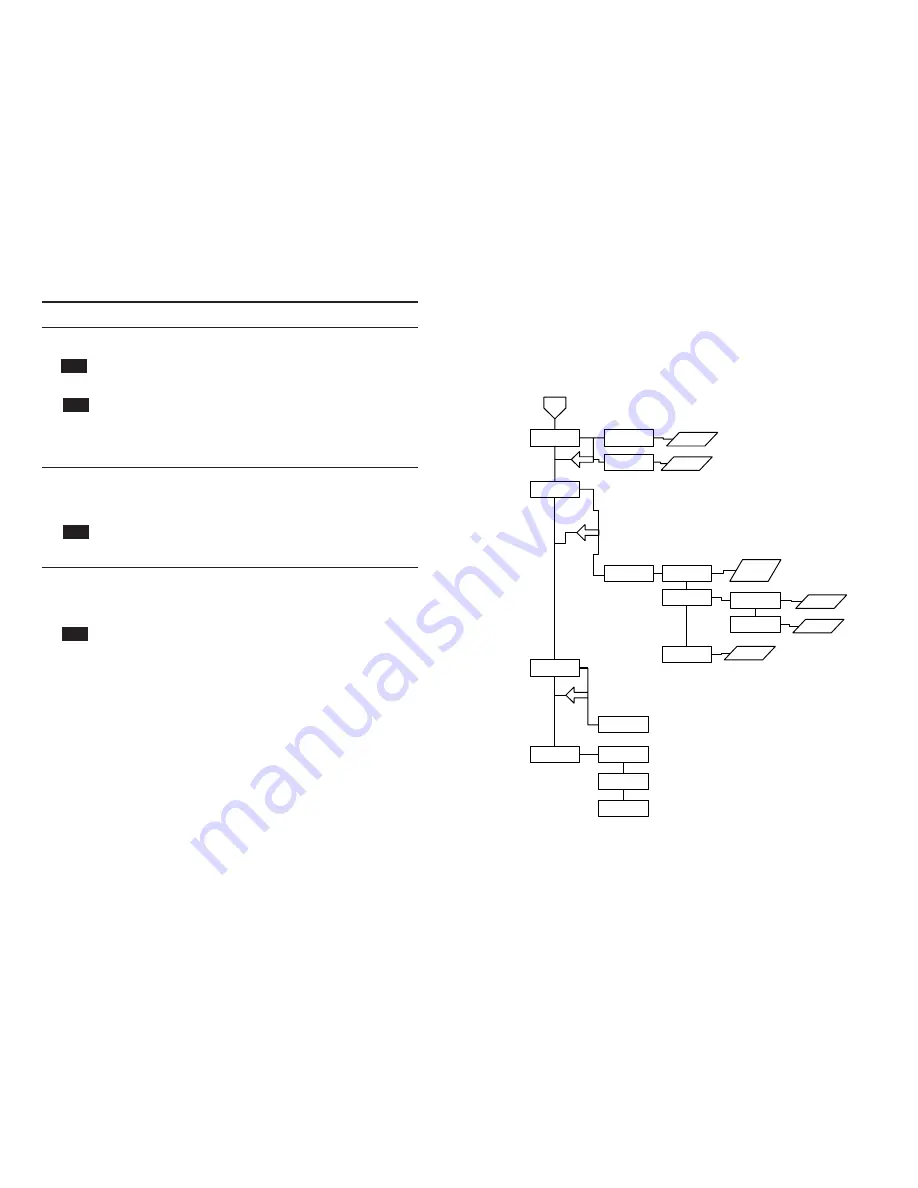
8
5.
OPERATING THE KEYS
5.1
In Run Mode
W
= Enters the Program Menu
S
= Displays the Maximum Value (if enabled). Press
S
and hold while pressing
E to clear max. value.
T
= Displays Minimum Value, if enabled. Press
T
and hold while pressing to
clear min. value
RESET/E
= Resets Latched Relays (If any)
S
and
T
= Sets Zero/ICE Value (if enabled). Also clears Minimum and Maxi-
mum Values
5.2
In Program Mode
W
= Enters the Edit Mode. Flashing cursor shows value to edit. (Numeric Val-
ues only)
S
= Scrolls
“UP”
through menu choices
T
= Scrolls
“DOWN”
through menu choices
RE = Selects a menu or submenu to edit.
5.3
In Edit Mode
W
= Moves Edit Cursor to the left. Flashing cursor shows value to edit (Nu-
meric Values Only)
S
= Increases Numeric Value or Scrolls
“UP
” through sub-menu choices.
T
= Decreases Numeric Value or Scrolls
“DOWN”
through sub-menu choices.
RE = Confirms and Saves your new setting.
IMPORTANT:
After editing parameters, exit programming menu completely. If
this step is not followed, changes will not be saved.
RESET
ENTER
RESET
ENTER
RESET
ENTER
RESET
ENTER
RESET
ENTER
17
Page
2
Meas
ICE
ZERO
HILO
On
Off
On
Off
OCTL
Anlg
Value
Frd
Brd
Off
Dir
SpAn
FS
Value
Full
rEAd
HI
LO
SCTL
FACt
rSEt
PASS
Entr
Pwrd
Cng
Pwrd
rst
Pwrd
Summary of Contents for Hawk H340
Page 3: ...3 NOTES 22 NOTES...






























