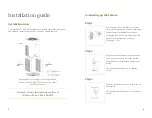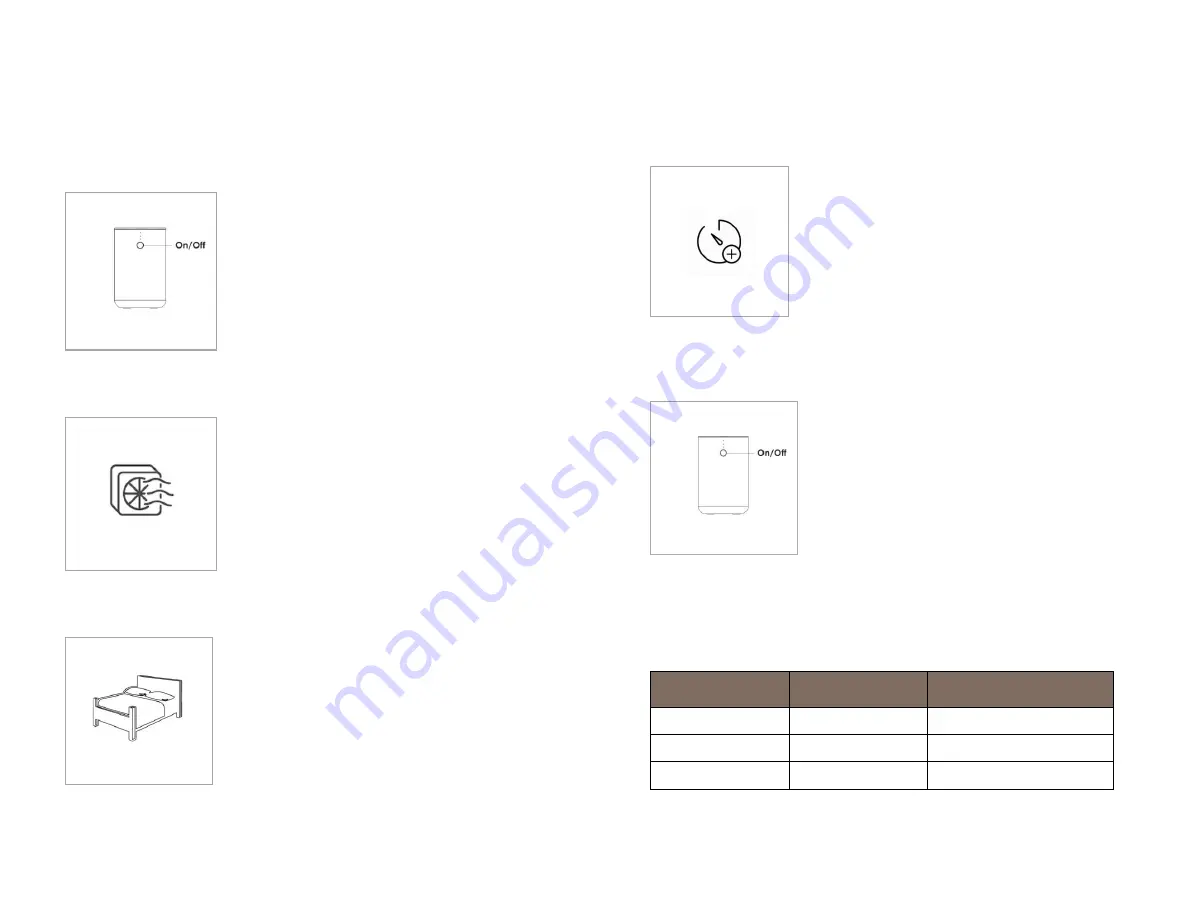
Operational Guide
Power Button
When the power adaptor is first connected to
the purifier, the indicator light will be red,
indicating the purifier is in standby mode.
Press the on/off button once to turn on the
device; the indicator light will now be white;
the device will operate in the default mode
(sleep) fan speed.
Operational Mode
From default mode, press the on/off button
repeatedly to cycle through fan speeds:
- High
–
maximum air filtering mode
- Standby
–
off (press and hold for 1 second)
- Low
–
standard air filtering
- Sleep - quieter sleeping mode
The indicator light is displayed accordingly.
Sleeping Mode
Sleeping mode (silent speed). The indicator
lights are turned off after 5 seconds to enter
into sleeping mode. The fan continues to
operate at a quieter low speed.
Press the on/off button once to review device
mode (after 5 secs the system resumes
sleeping mode) or continue to press on/off to
cycle through other operational modes.
Filter Timer
The filter element lifespan is dependent on
how many hours the air purifier is utilized
and which mode of operation is used.
The system automatically monitors the fan
speed and operational hours, when the filter
lifespan reaches 100% that the red indicator
light will always be on.
Filter Reset
Operation Mode
Fan Speed
Filter usage
hours run rate
Calculations
Sleep
x 0.5
Half filter element life
Low
x 1.0
Normal filter element life
High
x 2.0
Double filter element life
Note: Total collective hours between filter change = 1000 hrs.
(The 1000 hrs is the filter lifespan of the air purifier at high speed only)
7
8
When the filter lifespan reaches 100%, the power
indicator will always be bright red when it is on
standby or working; when press on/off power
button for 3 seconds in standby mode, the red
indicator light will be off to complete the reset of
filter lifespan.
When the filter lifespan is not up to 100%, if it is
necessary to force zero clearing (replace the filter
halfway), long pressing the on/off power button
for 3 seconds in standby state, the red light will be
on, and enter the forced zero clearing mode of filter
lifespan; After entering the forced zeroing mode of
filter lifespan, long pressing the on/off power
button for 3 seconds in standby state, the red light
will be off to complete the forced zero clearing of
filter lifespan.