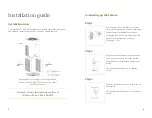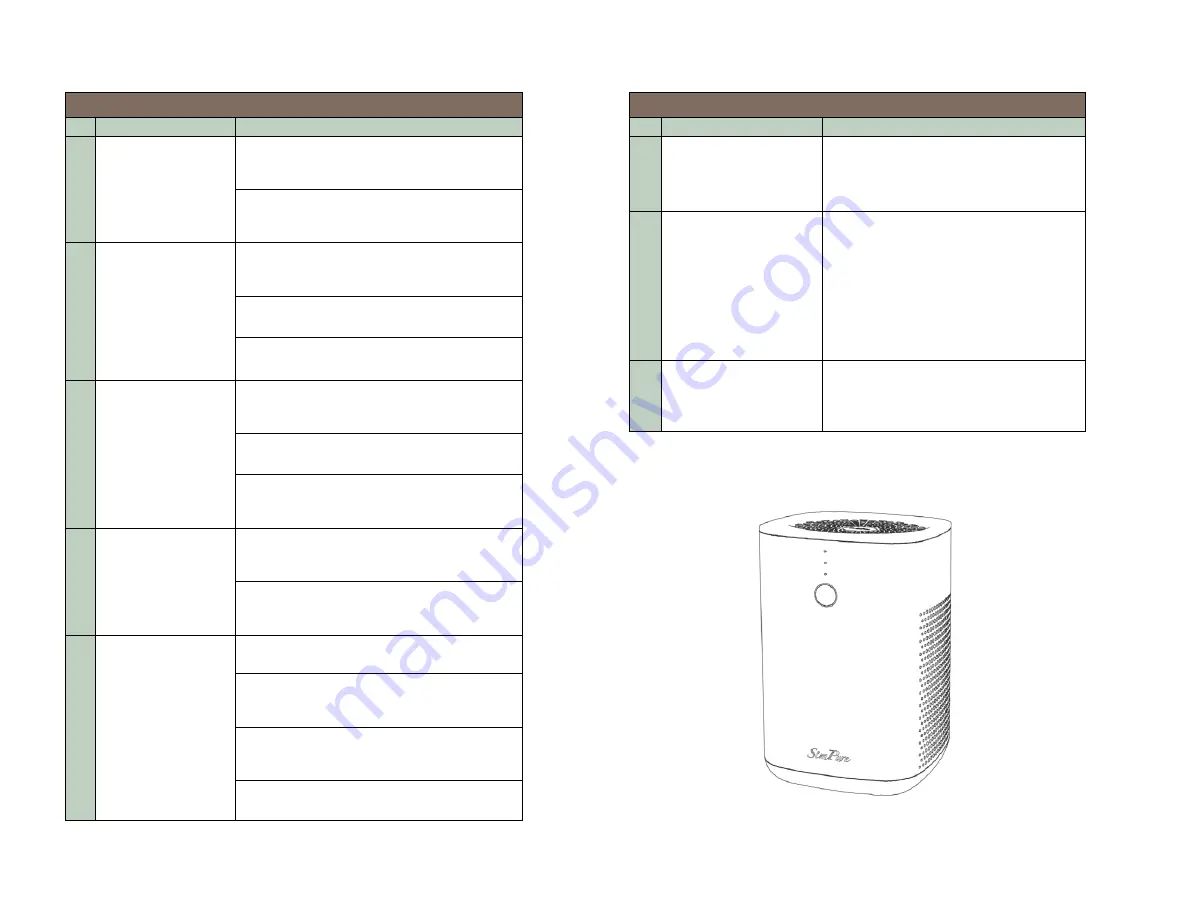
Troubleshooting Guide
Problem
Possible Solution
1
The air purifier
will not turn on or
respond to on/off
button control
Plug the air purifier into the power
adaptor and make sure the outlet switch
is on (if applicable)
Plug the air purifier power adaptor into a
different electrical outlet
2
Airflow is
significantly
reduced
Make sure the filters are both removed
from there packaging (see page 11)
Press on/off button to increase fan speed
Filters may be blocked, replace air filters
3
Air Purifier makes
unusual noise
while the fan is on
Make sure the air purifier is operated on a
hard-flat even and dry surface
Filters may be blocked, replace air filters
The air purifier may be damaged. Contact
SimPure® customer support
4
Strange smell
coming out from
the purifier
Do not use in a damp or wet environment,
air filter maybe damp
–
replace filters and
move air purifier unit to a dry area
The carbon part of the filters may be
exhausted, replace air filters
5
Poor air
purification quality
Press on/off button to increase fan speed
Close doors and windows while using the
air purifier
Make sure the air filters are removed
from its packaging (see page 11)
Replace both filters
Troubleshooting Guide
Problem
Possible Solution
6
The red indicator light
is on
The red indicator light will always be
on when the filter lifespan reaches
100% of the limited value
7
No indicator lights are
on yet the system is
still operating
The air purifier is in sleeping mode,
push the on/off button once turn on
the indicator lights
8
If your problem is not
listed
Please contact SimPure
®
Customer
Service
11
12