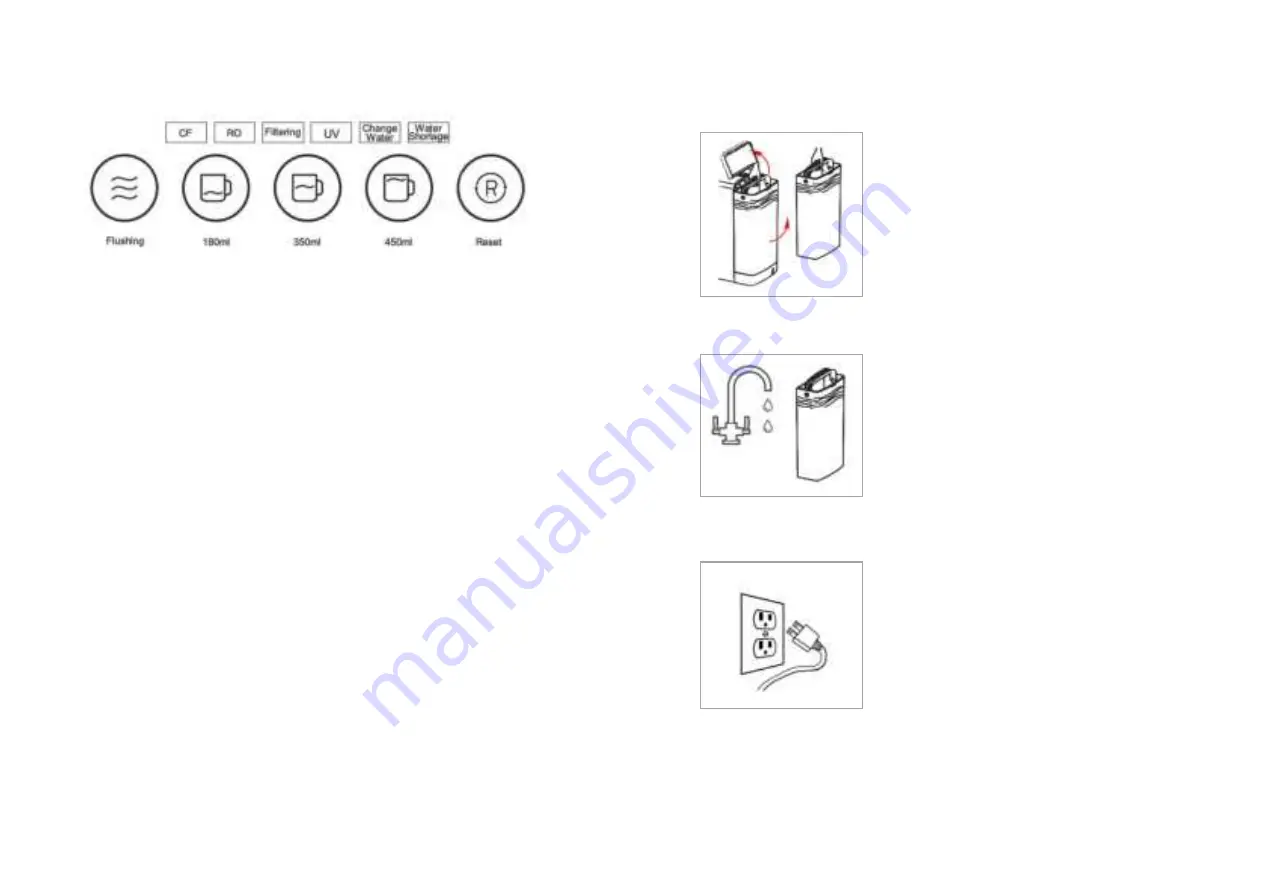
Control and Display Panel
CF / RO
Indicates when the user needs to replace the filters
Filtering
Indicates System is filtering water.
UV
Indicates the Ultraviolet light is operating to control virus/germs.
Change Water
Indicates the Feed Water Tank contents must be emptied and refilled.
Water Shortage
Indicates the internal pure water reservoir level is low.
Flushing
.
Indicates the System is flushing.
180ml / 350ml / 450ml Dispense
.
Indicates the System will dispense the selected amount of purified water.
Reset
Indicates when the filter cartridges are exhausted
Please refer to page 12 for full detailed descriptions of each function.
Connecting up the System
Step 1
Unpacking-
Choose a suitable countertop,
flat, secure, and out of easy reach of small
children. Place the drip tray under the outlet.
Allow rear space for access. Open the feed
water tank cover and lift out the water tank.
The System is already pre-fitted with the
filter cartridges for your convenience.
Step 2
Fill water tank-
Fill with potable (tap)
water, then carefully fit the Feed Water Tank
into the base of the System, making sure the
tank lid is installed correctly, or the System
will not operate. When refilling the Tank,
always EMPTY the remaining water before
refilling. DO NOT exceed the MAX level.
Step 3
Turn the System on -
Plug into an
electrical outlet. All indicator lights will be
on and flash twice. You will hear
2-beeps. Flushing, 180ml, 350ml, 450ml,
and Reset indicators will all be lit for a
short period when the systems turned on.
Flushing System –
After powering up the
unit, it will automatically flush for up to 30
seconds.
Notes:
There is no power switch; unplug device should you need to turn it off.
7
8






























